How do I leave the classroom?
At the end of teaching, you need to leave the classroom as good as or better than you found it.
You will find a laminated diagram of the correct room layout next to the door or light switch in every classroom.
1. Tidy up
Before you end the class, ask the students to throw out any litter (cups, tissues, and papers) around them and put their tables and chairs back.
This is particularly important if you have changed the layout of the room because it can take halfover an30 hourminutes for onea technician to put a room back, whereas a group of students can do it in lessjust than 52 minutes.
2. Power down
On the touch panel, press the power icon and confirm shutdown. This will save energy and ensure the equipment lasts longer so we can spend money on other things.
Step 1 - Press the power icon in the top right corner
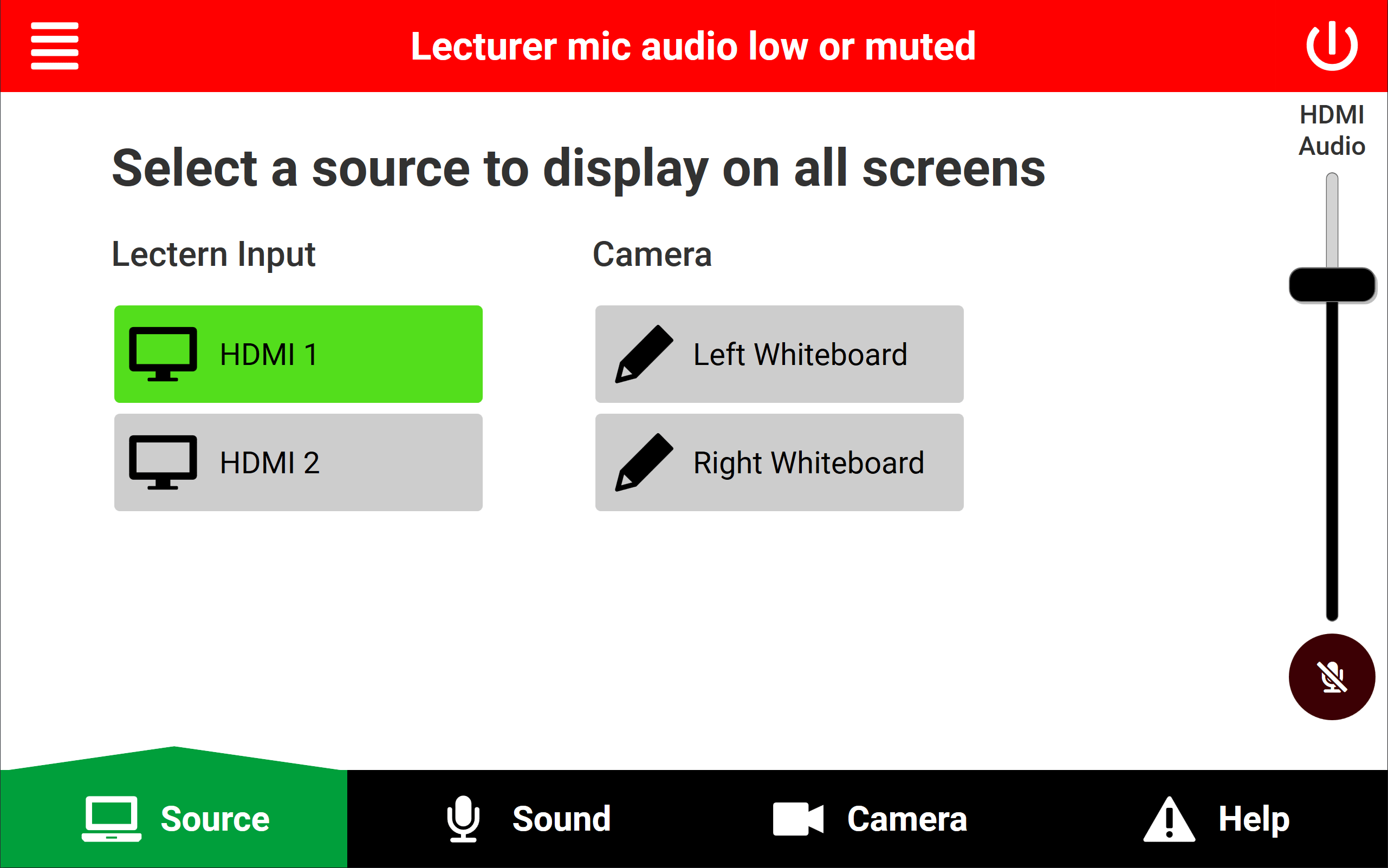
Step 2 - Confirm power down by pressing the Yes button in the middle of the screen.
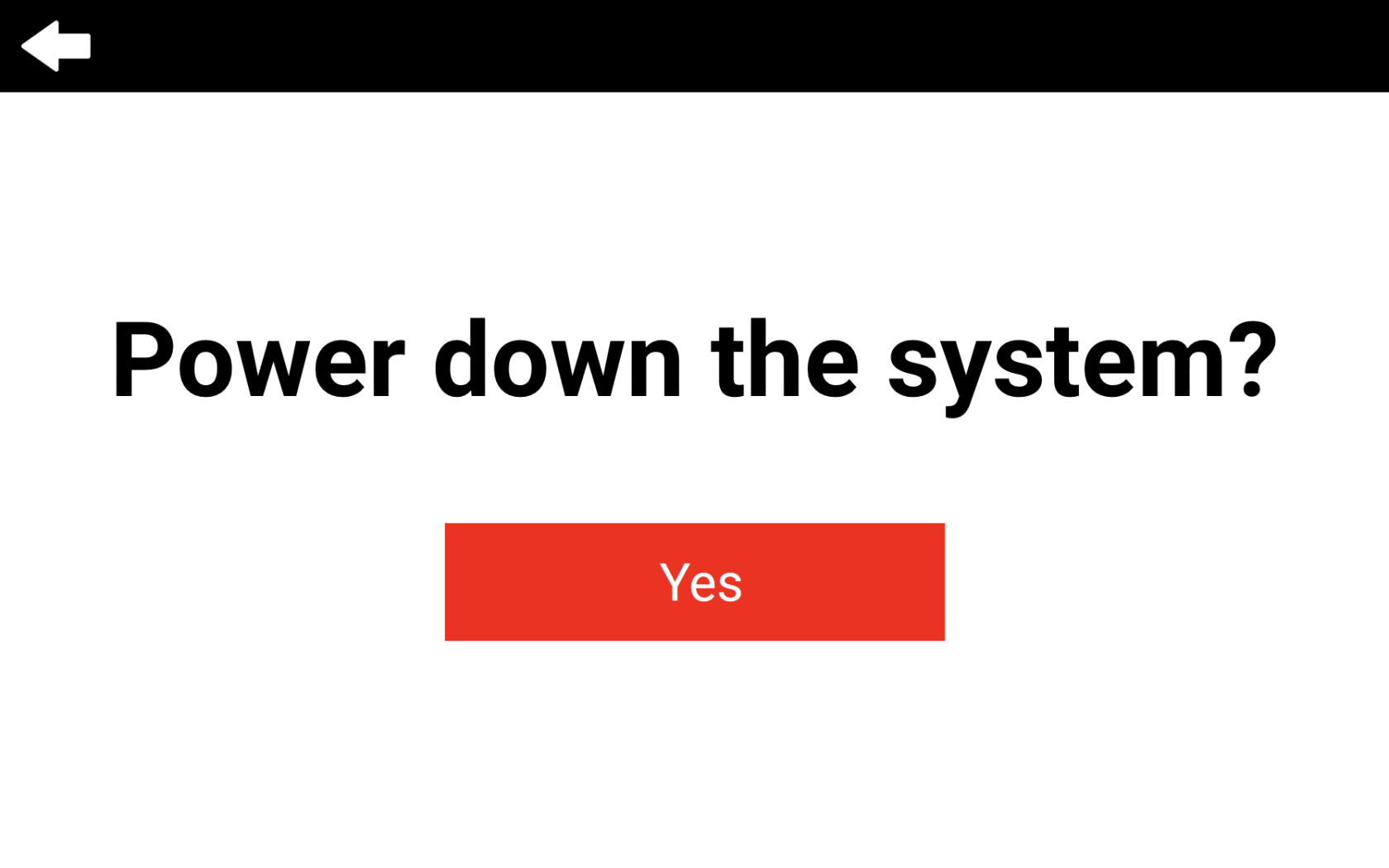
3. Put back your accessories
Ensure you leave the HDMI cable and USB-C adapter on the lectern inor aTV shelf visible location for the next lecturer.
Also, please makeMake sure you plugplace the lapel microphonemicrophones back into the dock to charge and the Catchbox microphone on the charging plate.
