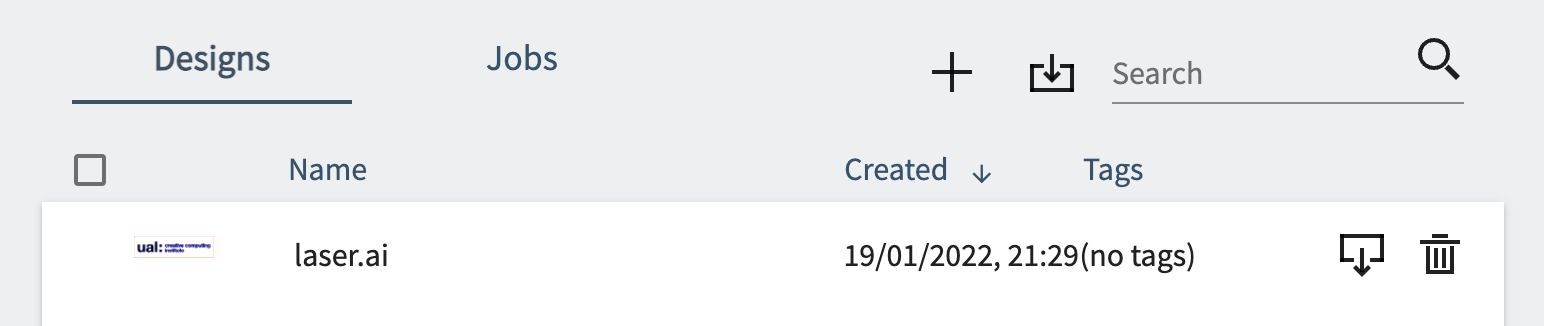Manage view
The manage view allows you to open, delete or upload files as well as organise them, we'll start by uploading a file.
Uploading a file
In Ruby switch to the manage screen and drag and drop the file(s) onto the dropzone:
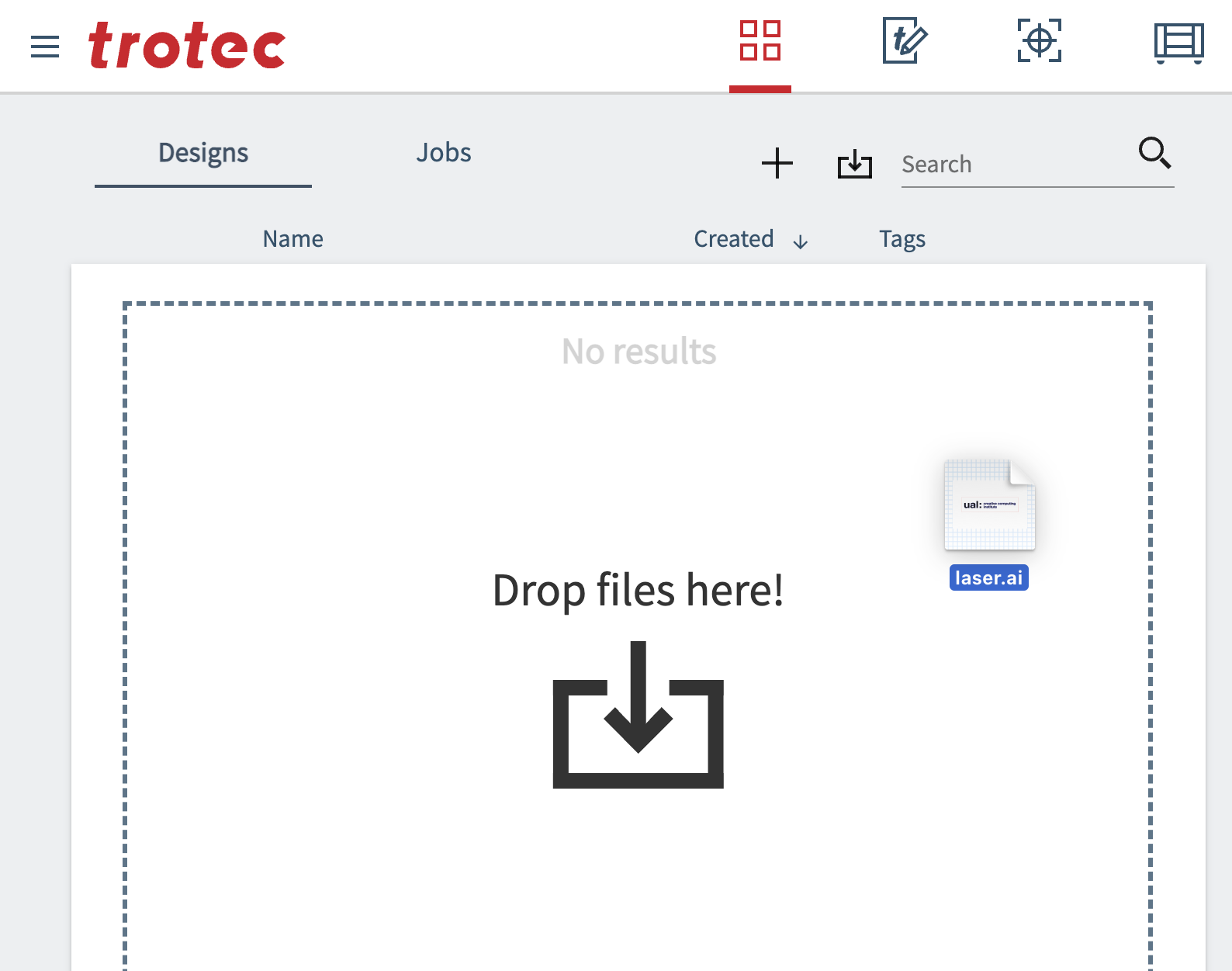
Alternatively click the "Import File" icon and find the file(s) in the pop up dialog:

Open a design
After your file is uploaded to Ruby it becomes part of a new design. You can see a small preview in your list of designs that you can open by double clicking, delete or download by clicking the relivent icons next to the design.