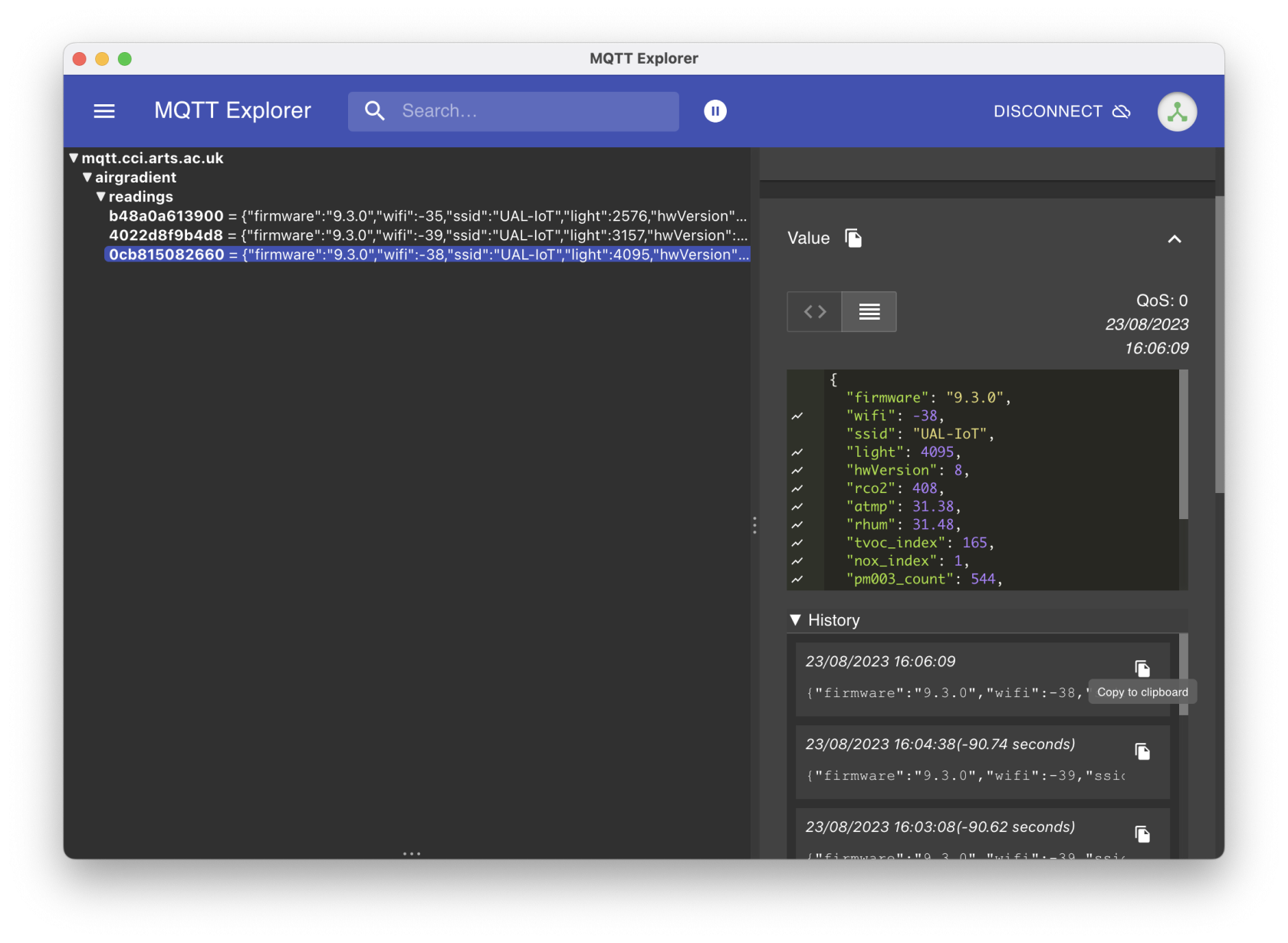How to access the CCI air quality data
We have several AirGradient indoor and outdoor air quality sensors at the Greencoat building which log data every 30 seconds via MQTT and is available to students and staff who want to access this data.
MQTT Server
The MQTT server sits at mqtt.cci.arts.ac.uk on port 1833.
The read only student username and password can be provided by asking on Slack in the #technical channel.
Data format
The data format is airgradient/readings/(sensor), the sensors is the MAC address and serial number of that location, the locations are:
- Greencoat Building Outdoor = dc5475b3caf4
- Larger Classroom GB_G03 = 0cb815082660
- Smaller Classroom GB_G04 = 4022d8f9b4d8
- Dark Lab GB_G05 = b48a0a613900
Example data:
{
"firmware":"9.3.0",
"wifi":-39,
"ssid":"UAL-IoT",
"light":4095,
"hwVersion":8,
"rco2":409,
"atmp":31.2,
"rhum":31.55,
"tvoc_index":164,
"nox_index":1,
"pm003_count":544,
"pm01":2,
"pm02":2,
"pm10":2,
"boot":1537,
"wdog":1
}
Subscribing to the data
In order to view the data in something like a GUI you need to subscribe with a wildcard such as airgradient/# the default subscription for apps like MQTT Explorer shown below is just # however the permissions of the student account only allow you to view the data inside airgradient, sensors.
If you wanted just 1 sensor, you could subscribe to airgradient/sensors/(sensor) where sensor is one of the sensors listed in the sections above.