How to register an account on JupyterHub
What is JupyterHub?
JupyterHub is a service we are trialing to allow students and staff to have access to GPU computing anywhere in UAL.All you have to do is register your account and be connected to UAL-WiFi network.
To acess it, simply click on this link: https://jupyterdv.arts.ac.uk
The serivce itself is very simular to Jupyter Notebook and Jupyter Lab, but it's on the cloud, so you don't have to worry about limitations of your current personal PC or laptop.
The current configuration has multiple nodes with 16GB NVIADIA T4 GPU.
The service supports conda and venv for python environment managment.
If you ever used cloud computing platforms like Google Colab or Paperspace Gradient, this service will be very familiar.
Brief On Boarding
If JupyterHub is working correctly and you are not signed in, the landing page should look like this: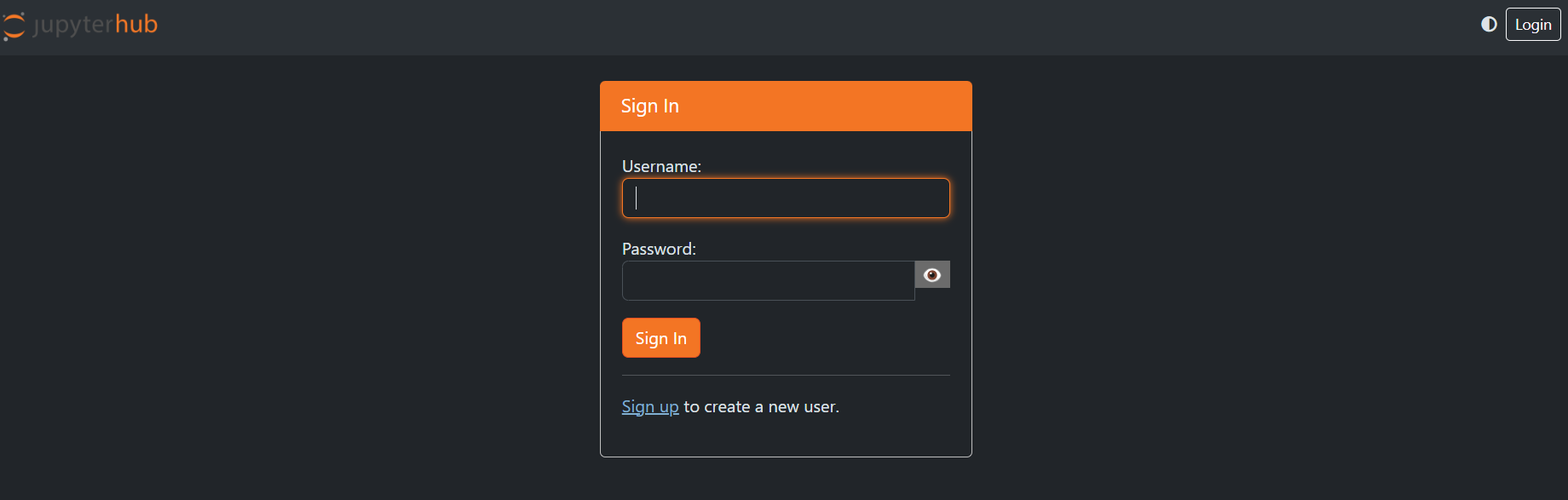
If you have an account, input your username and password to log in.
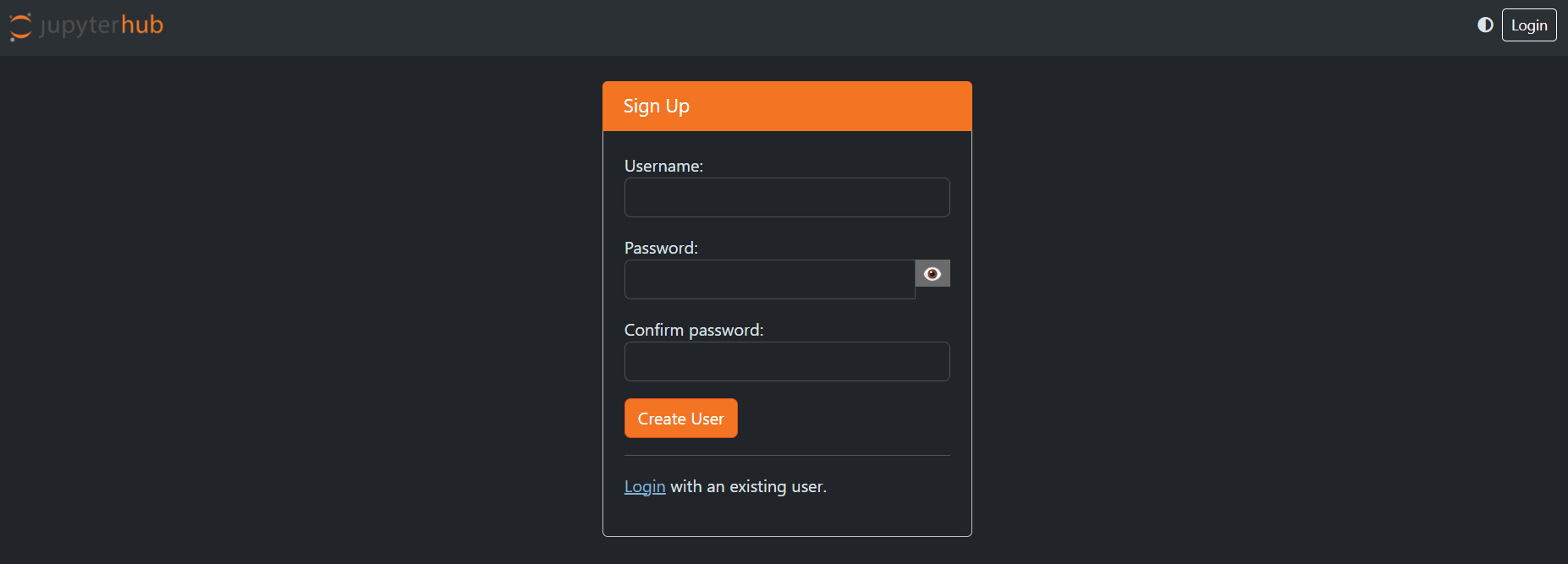
NOTE: UAL account is not the same as the JupyterHub account. If you never used this service, you need to create a new account.
If you don't have an account. Press Sign Up button.
You will be prompted to input your new username and password. Do this.
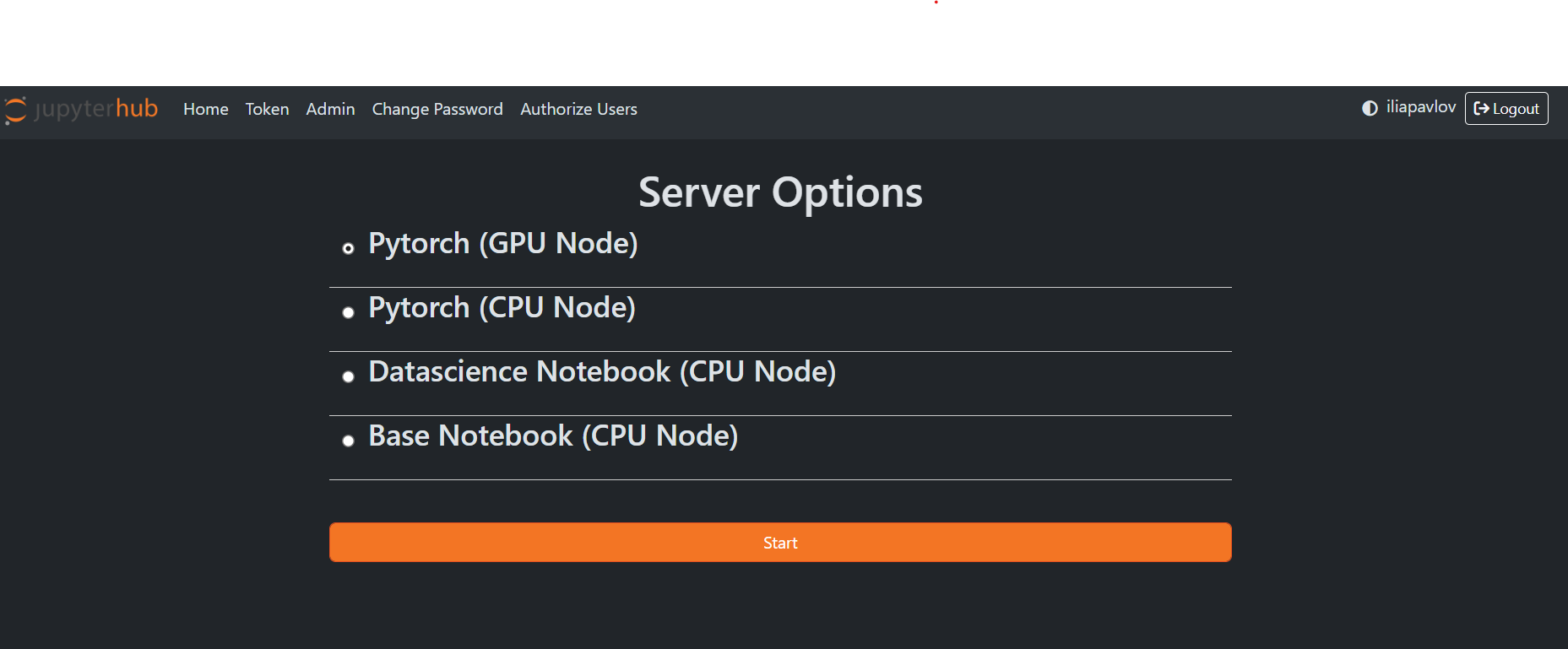
After creating your new account and singing in you should see this page. Select the appropriate option for your project and enjoy!
