Greencoat & Peckham Road
All CCIThe rooms in HighGreencoat Holbornand Peckham Road all vary slightly, but as a minimum they have athe similarfollowing user interface and set of features.features:
Each room has:
2x1x HDMI inputs (larger rooms have 2)- 1x USB-C HDMI adapter
- 1x HDMI cable
- Height Adjustable Lectern
- Camera for lecture capture
- Lapel microphone for lecture capture
and(larger rooms have voicelift Catch box microphone for student discorselift)
What is voice lift?
Voice lift, or sound reinforcement is an AV technique where the sound of your voice is subtleysubtly amplified throughout the room to ensure that everyone has a similar hearing experienceexperience, whether they are right next to you,you or 10 rows back.
What is lecture capture?
Lecture capture is a live stream and recording to PanoptoPanopto, our Lecture Capture systemsystem, which allows students to re-watch their classes after they've ended,ended and watch from home in real real-time if they're unable to make it to class.
This has proven highly effective in supporting students with learning differences,differences and supporting students with English as a second language.
How do I use the room?
When you come into the roomroom, you need to:
1. Turn everything on
On or near the lectern, there is a 7" touch panelpanel, which may be blank to save energy,energy. tapTap this once to wake the screen and once more to turn on the system.
The projectors or TVsTV(s) should now wake up and the screen will look like this:
up.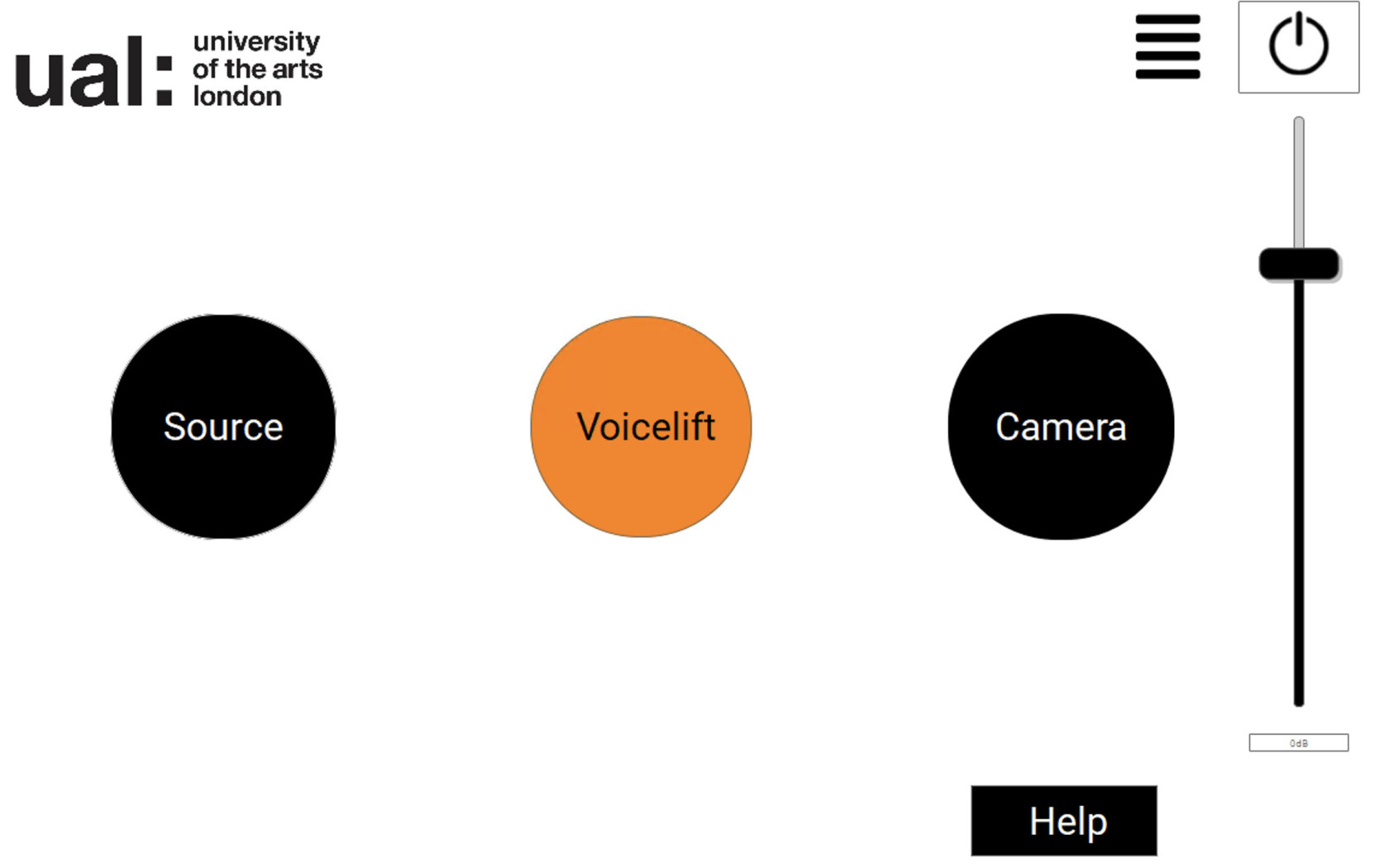
From herehere, you can select your source,source if the room has multiple HDMI inputs, toggle voice lift on/off,off if it has that feature, set the program audio level, and turn off the system.
2. Put on your microphone
You should aim to clip the microphone about 1one handspan away from your mouth in a normal resting position, that is approximately 6-8 inches, somewhere in the middle of your chest as pictured below.
Be careful to remove anything which could make a lot of noise near the microphonemicrophone, such as earrings that clang with another piece of jewellery,jewellery and lanyards.
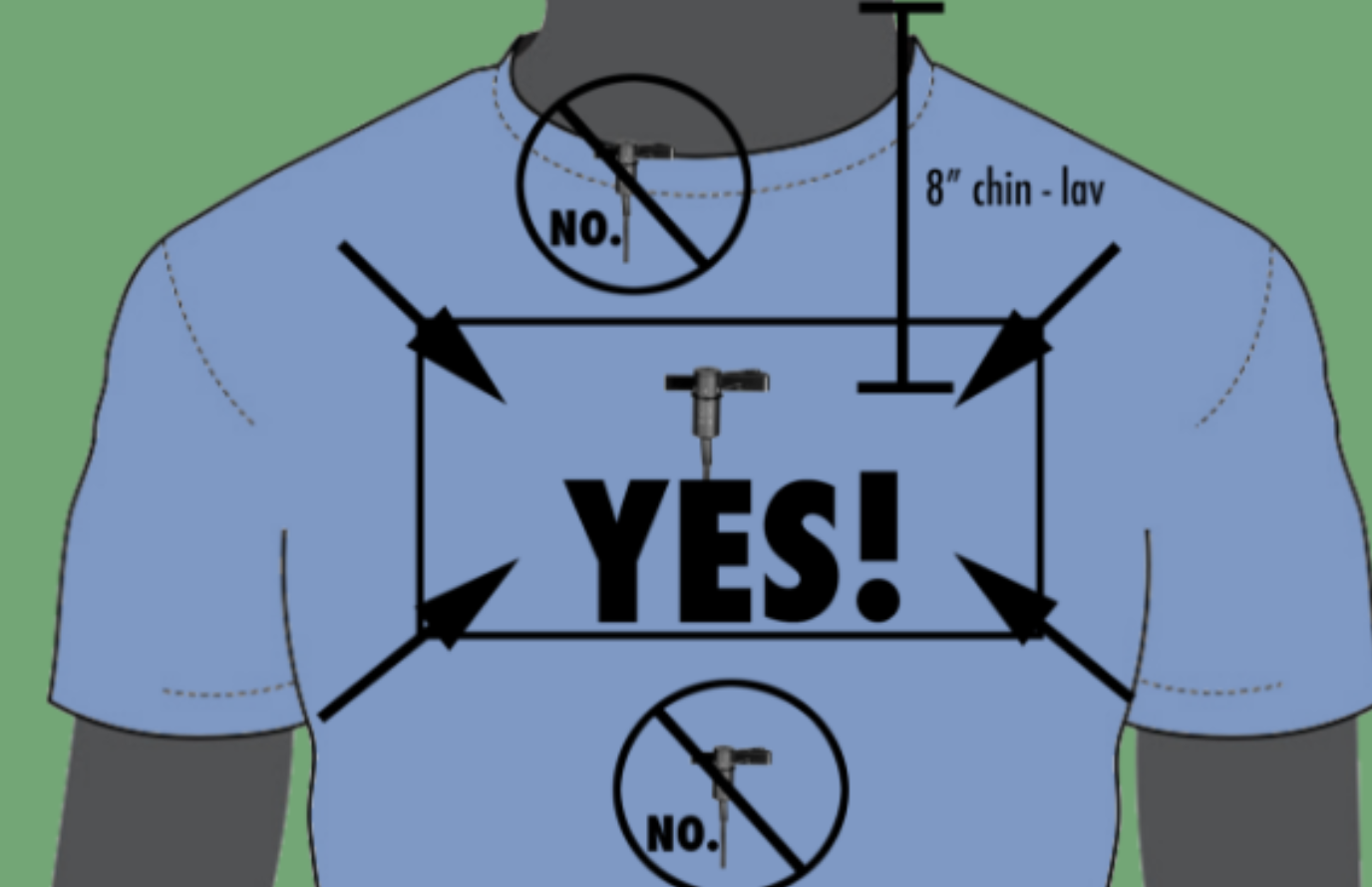

Image credit: University of Maryland - School of Pharmacy
3. Plug in your laptop
At the lectern, you will find a USB-C HDMI adapter and an HDMI cable plugged in next to the touch panel,panel or TV stand. Where there is more than 1 HDMI input, the left HDMI port is HDMI 1, and the right HDMI port is HDMI 2.
You should use HDMI 1 by default as this willis mirrorrecorded theby signal to the lectern confidence monitor, so you can see whats on the TVs behind you.default.
If you require the use of HDMI 2 for a document visualiser or similar, please be aware that this will not be recorded by Panopto automatically and needs to be requested in advance.
How to shut down the room
At the end of teaching, you need to make sure you leave the classroom as good or better than you found it.
1. Tidy up
Before you end the class, ask the students to throw out any litter (cups, tissues, and papers) around them and put their tables and chairs back.
This is particularly important if you have changed the layout of the room because it can take half an hour for 1one technician to put a room back, whereas a group of students can do it in less than 5 minutes.
2. Power down
On the touch panel, press the power icon and confirm shutdown,shutdown. thisThis will save energy and ensure the equipment lasts longer so we can spend money on other things.
Step 1 - Press the power icon in the topbottom right corner
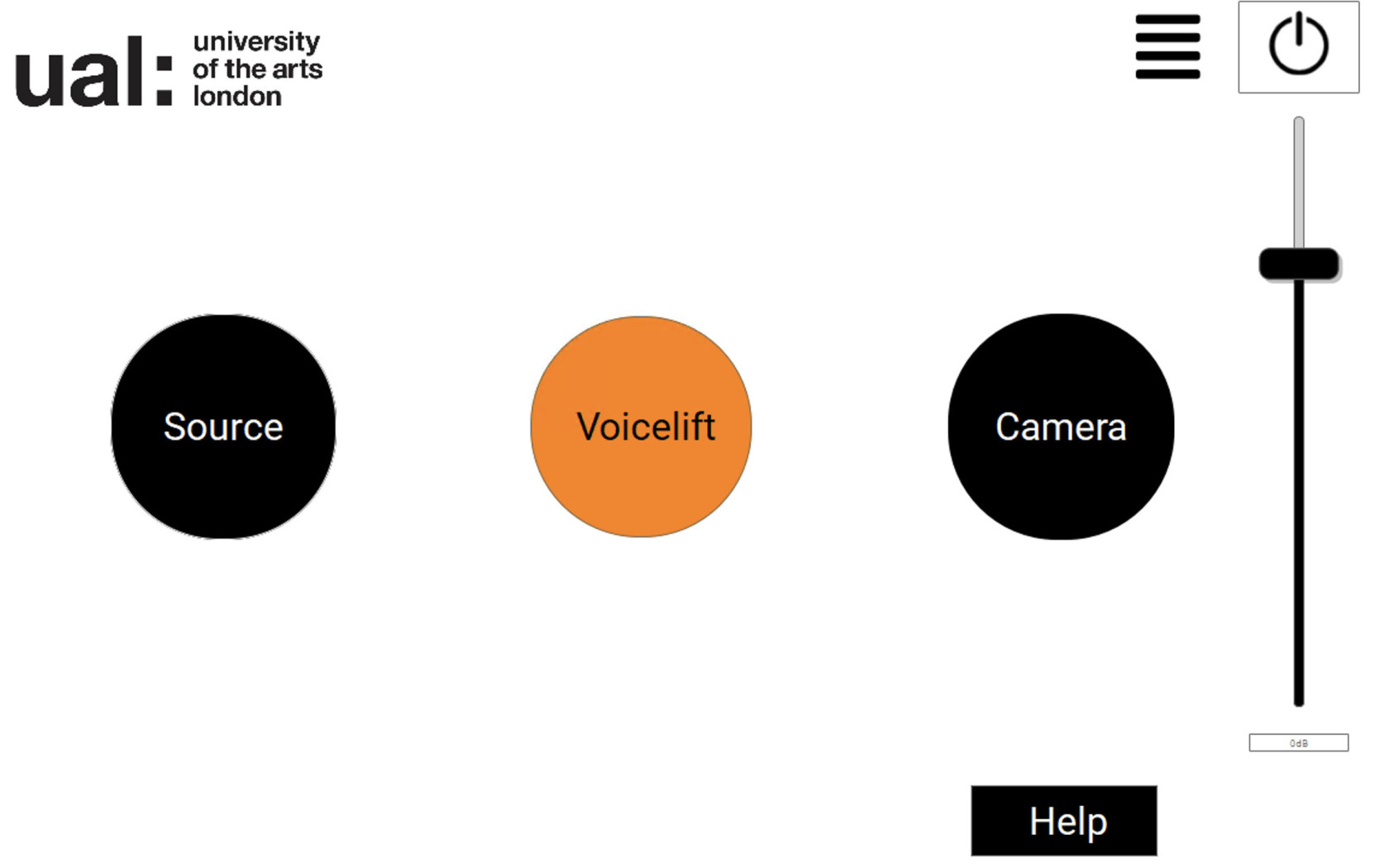
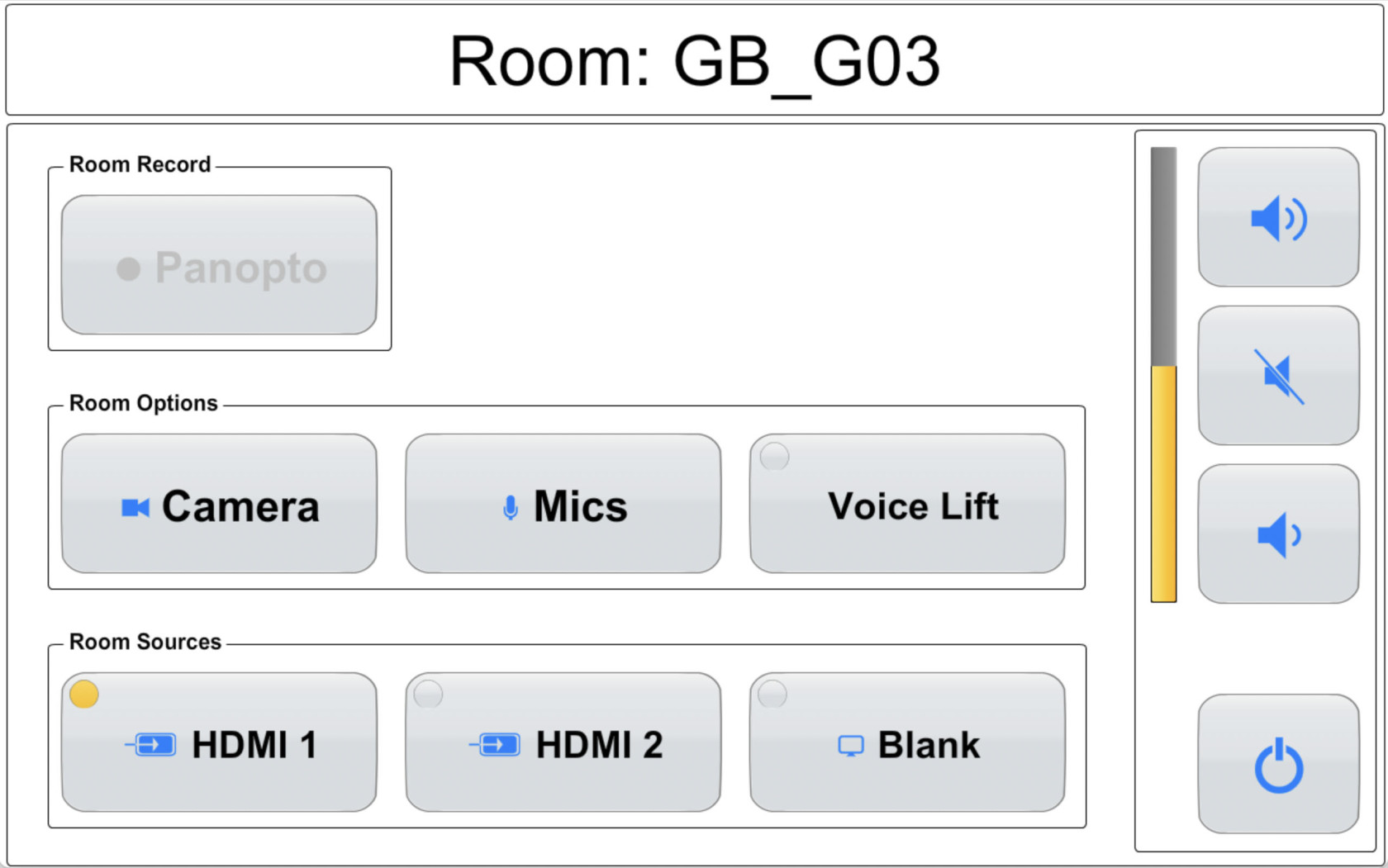
Step 2 - Confirm power down,down pressby pressing the Yesblue Tick button inon the middle left of the screen.
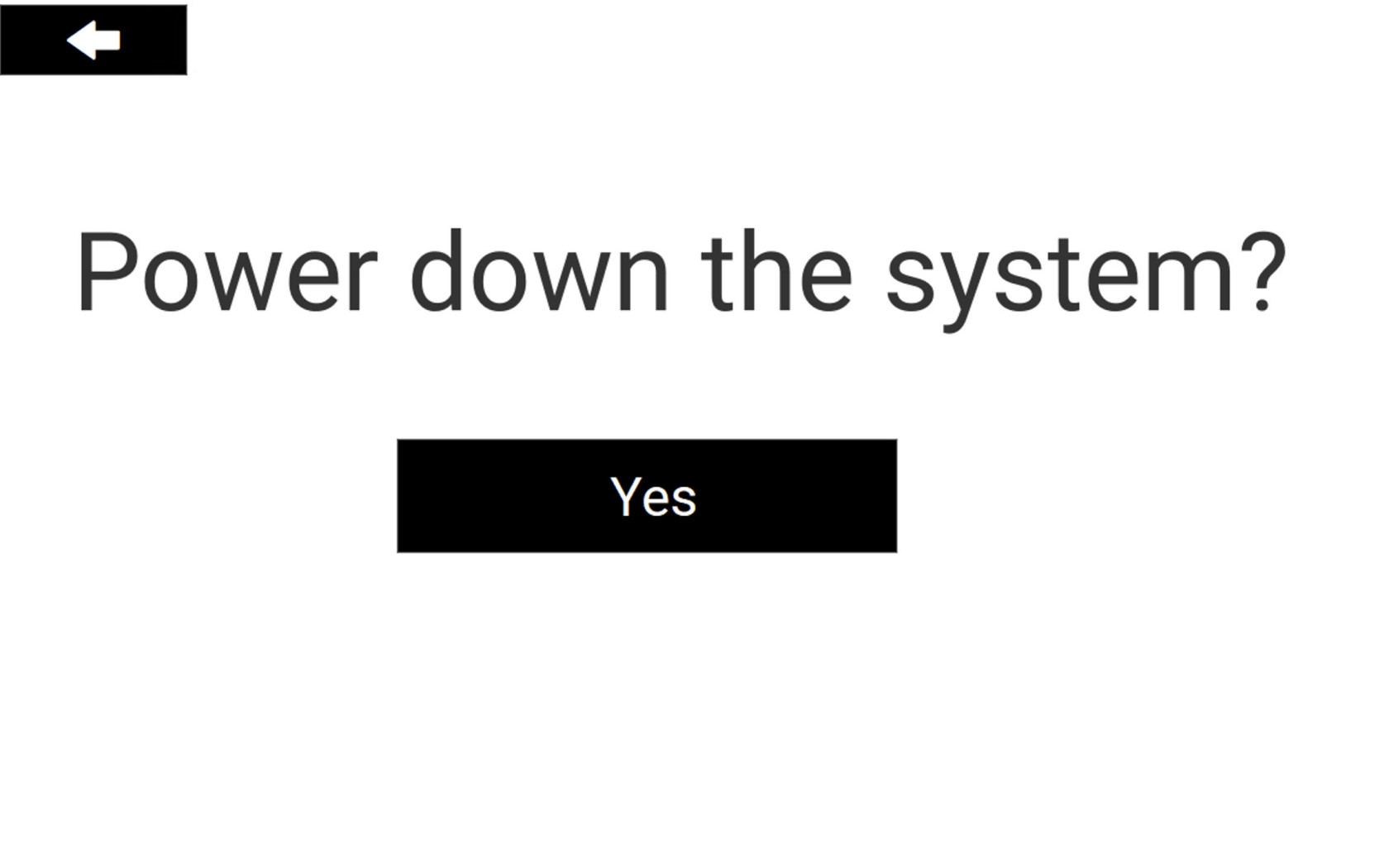
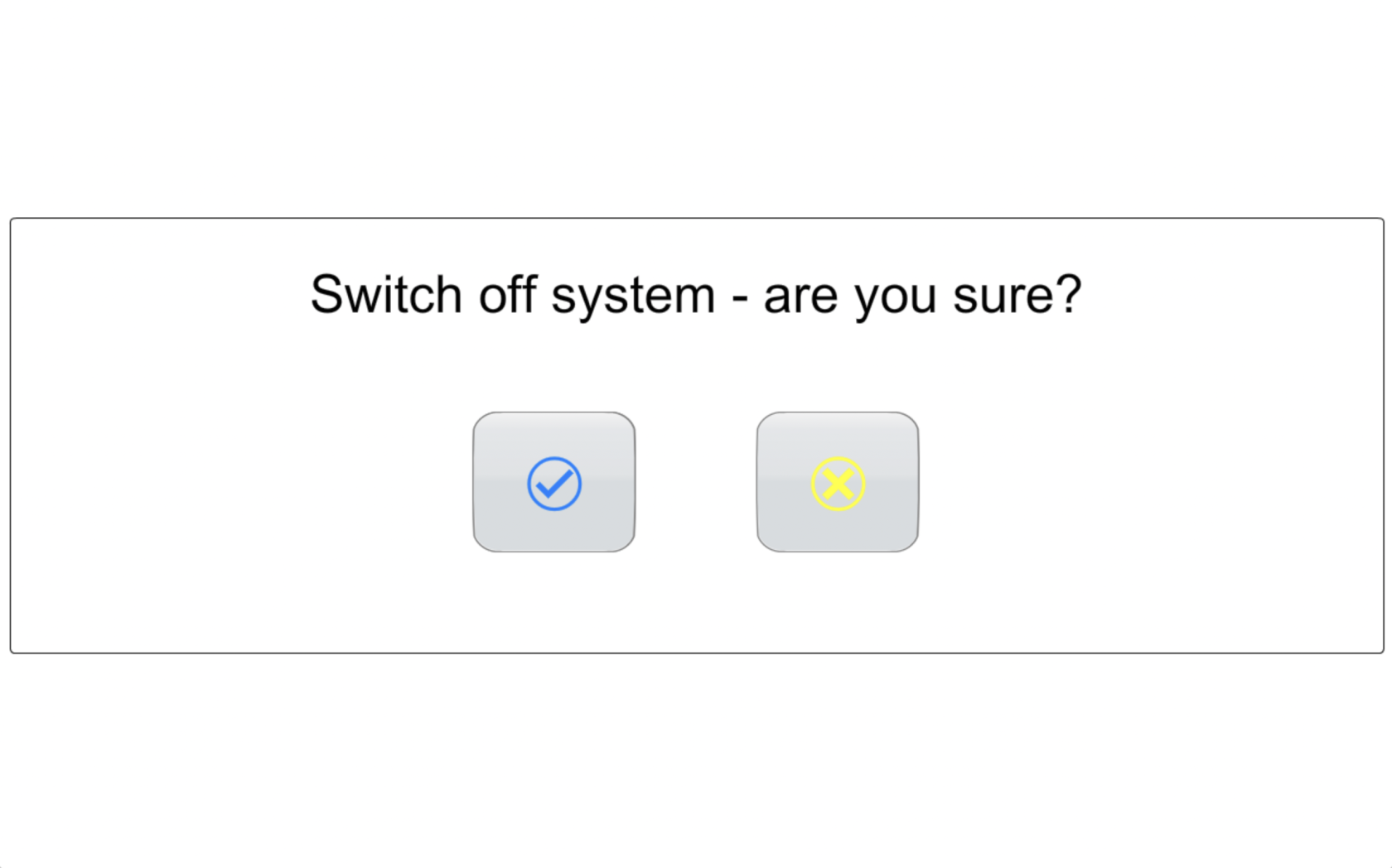
3. Put back your accessories
Make sureEnsure you leave the HDMI cable and USB-C adapter on the lectern in a visible location for the next lecturer.
Also please make sure you plug the lapel microphone back into the dock to charge, and the Catchbox microphone on the charging plate.
