Version 1
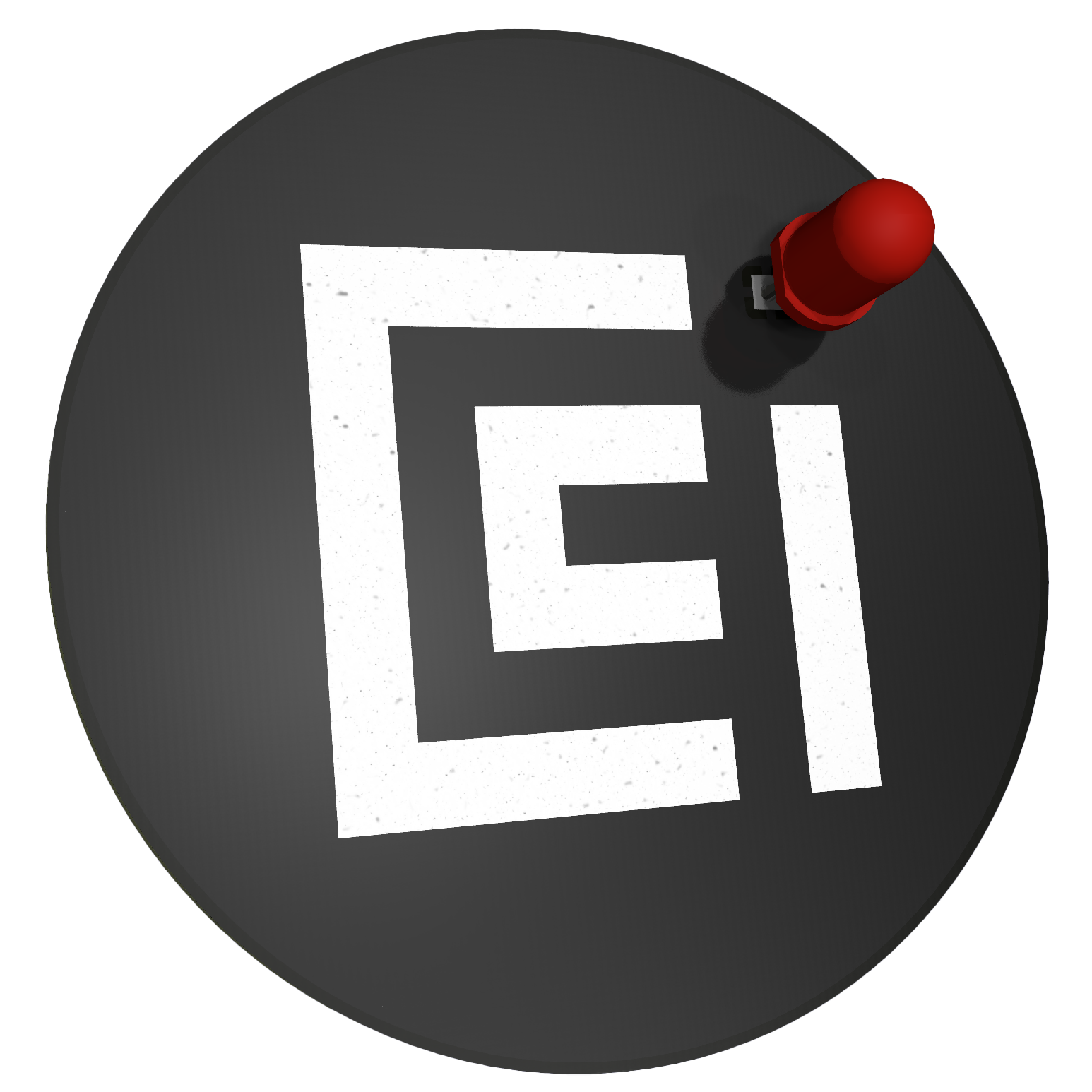

This is a 3D render of the CCI Learn to Solder badge in black solder mask.
The badge is a very basic introduction to solder that introduces you to how to place parts, solder and celebrate your successes!
Instructions
This guide will not cover the specifics of how to solder, for that please read Soldering is Easy commic by Mighty Ohm, available in most major languages.
Step 1 - Battery holder
Hot metal, don't touch!
Do not touch the battery holder once you start soldering as it gets very hot for several minutes after.
The first step is to identify the battery holder which has 3 square pads.
Technically it doesn't matter which way you solder this, but the intention as pictured in the 3D render above is that you solder it with the opening facing upward towards the instructions about how to insert the battery.
Step 2
Bill of Materials (BOM)
The following materials are used in this item.
- TruOpto 5mm RGB Colour Changing LED w/Diffused Lens (Rapid: 55-9206)
- Multicomp BC-2001 Battery Clip (Farnell: 2064713)
- CR2032 Battery (Farnell: 5219590)
- Custom PCB from JLCPCB
