How to get the app
Step 1 – Install the App
tbc.The ORB app is called "smarthub" on both App Stores:
Android
Download and install the ORB app for Android.
iOS
Download and install the ORB app for iOS.
Step 2 – Login into ORB on a computer
Next, you must login to ORB on another computer.
Step 3 – Go to the APP feature of ORB in your browser
Step 3A - Open the menu
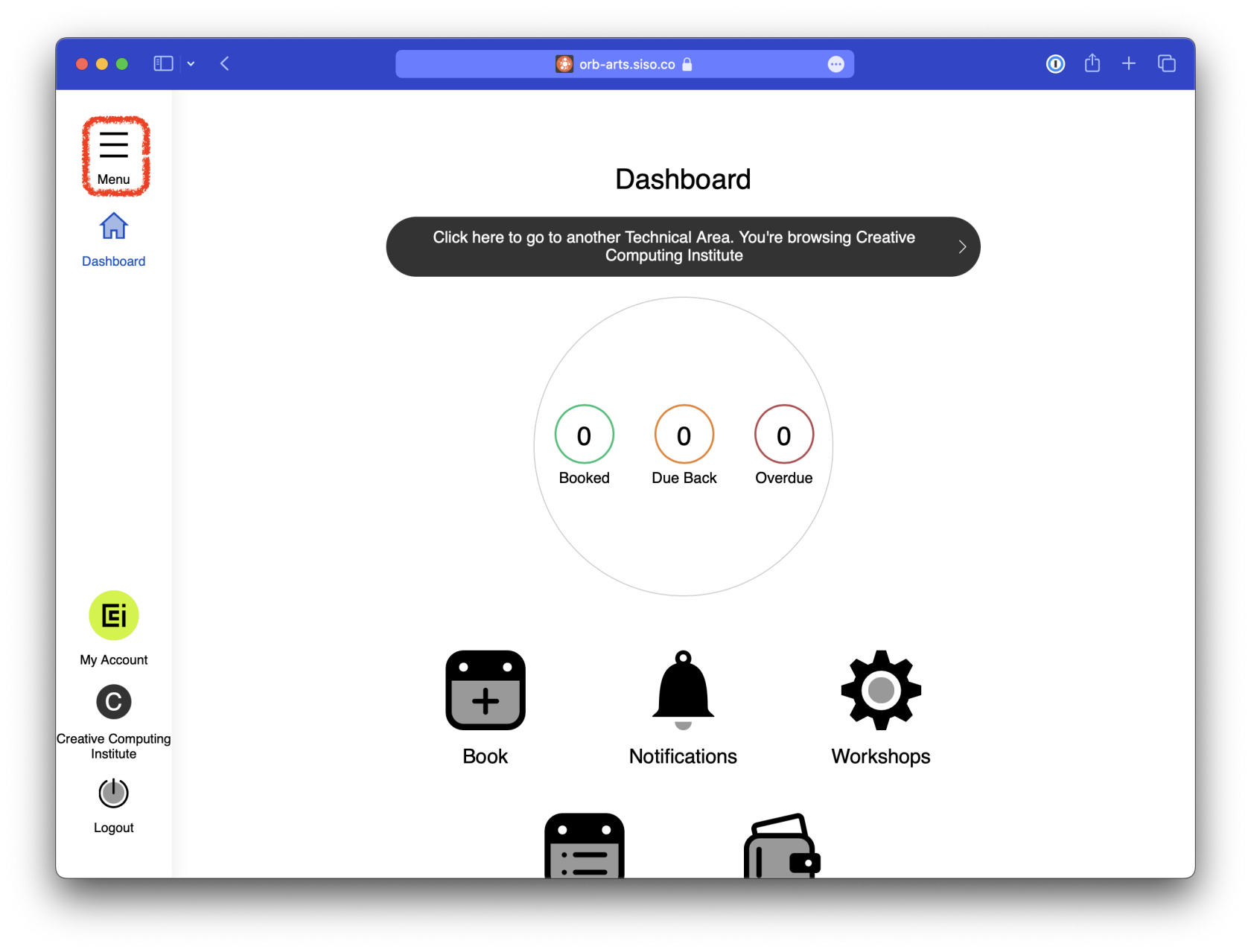
Step 3B - Search "app" in the menu
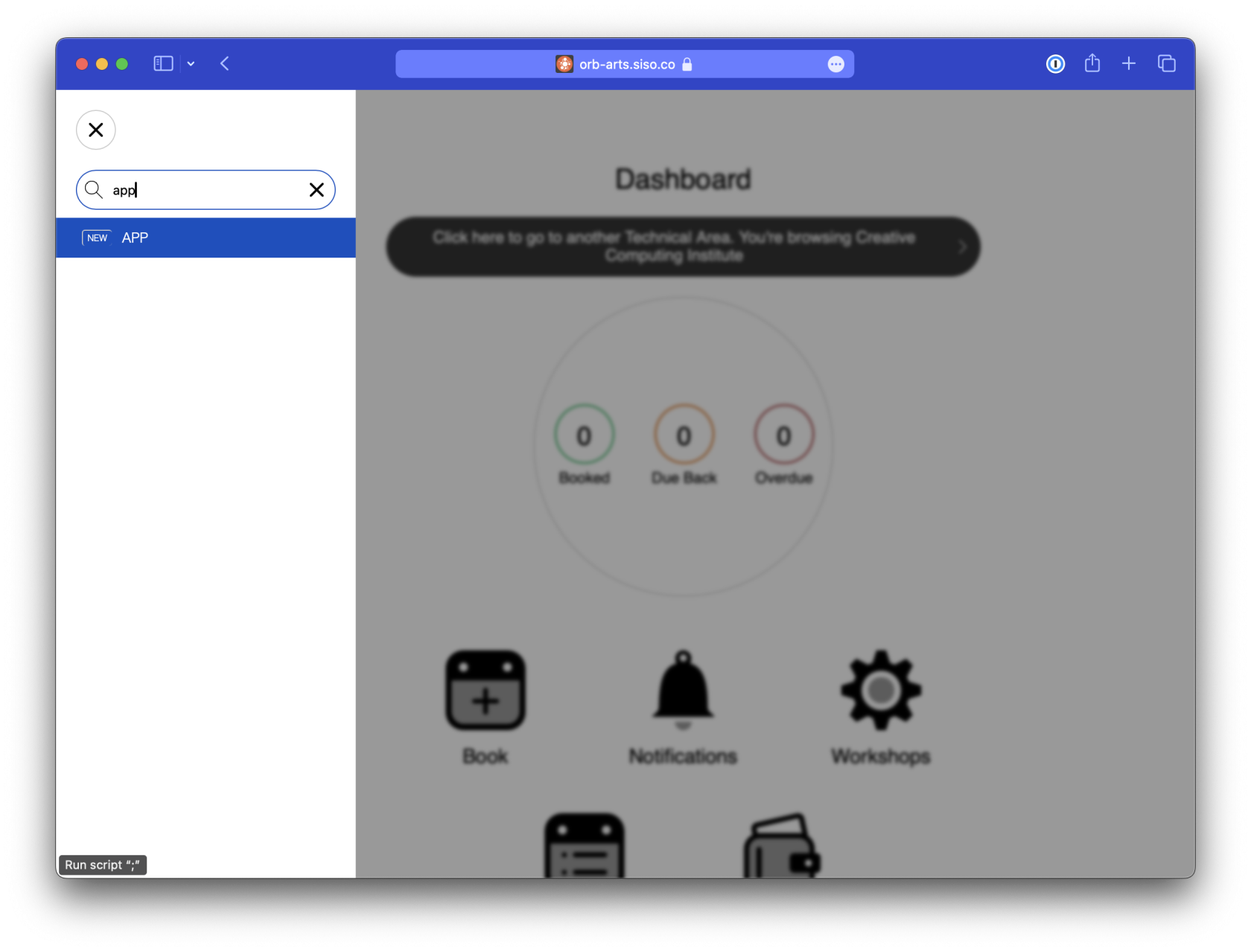
Step 4 - Scan the QR code in the smarthub app
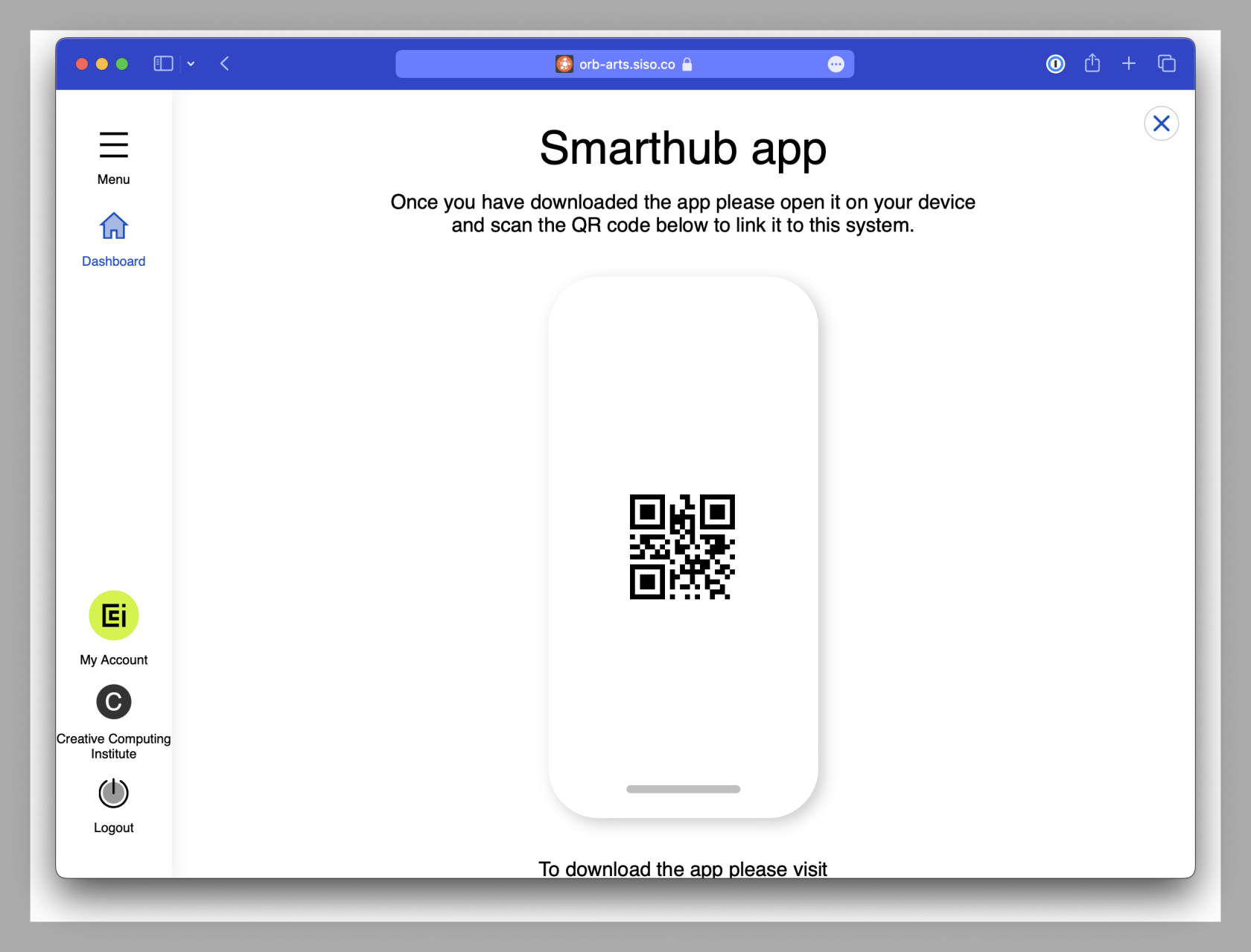
Step 5 - Finish
Follow instructions on your phone to login to the app with your UAL username and password as normal.
