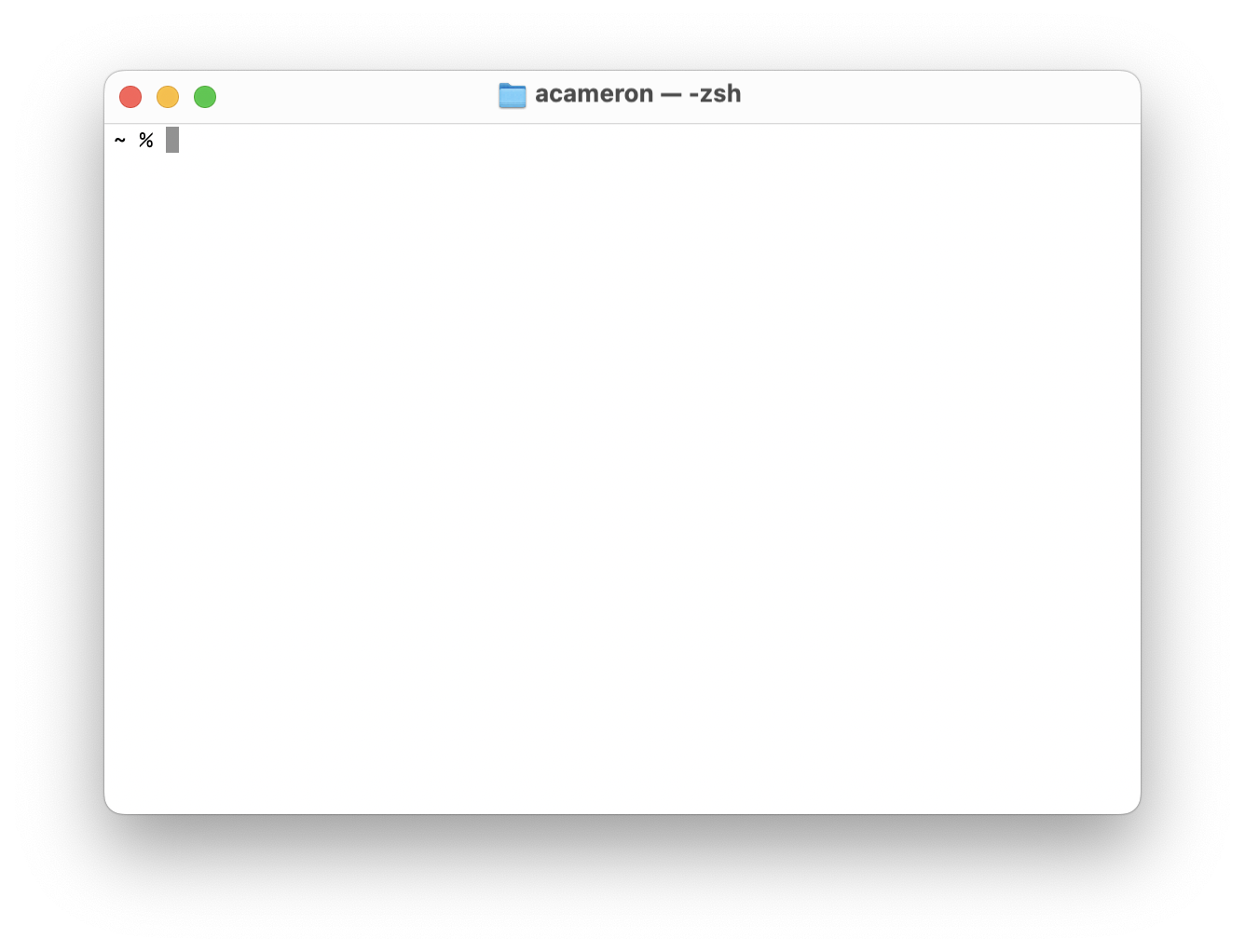Finding and using the Command Line on Your Computer
The command line -- sometimes also called the Terminal -- is a way of navigating and using your computer that is similar to using the file browser (on mac: Finder, on Windows: File Explorer), but allows you to do many more actions. It can be used to find, open and move files, run code, use version control software such as git, and install software.
The command line is extremely useful in computer programming, and is presumed knowledge in most software engineering roles. While many of the actions that the command line is used for can be carried out by other means, the command line has the advantage of being a single tool that can fulfil many roles. Because of how commonly used the command line is, many very useful software tools are released as 'Command Line Interfaces' -- computer software which is used by interacting with the command line.
The command line can be counter intuitive to use for the first time, and like many computer programming tools requires practice to be able to use fluently. The benefits of this are many -- and you don't need to use it for everything to get good results.
Finding the Command Line
An important way to think about the command line is one way among many to navigate the computer. There are several different 'command lines' that you can have access to, we will look at the most common here.
On a Mac
The most commonly used command line on Mac is called Terminal. This comes installed by default on all macs. To open the Terminal, press CMD+Space to open the 'Spotlight Search'. Type 'Terminal' and press enter, and a text window will appear.
Sometimes, the first time you open a Terminal on a Mac, it might come up with some different messages. One important part of learning to use a Terminal is reading messages. Normally one of two can appear:
On Windows
In this guide, we will give instructions for using a "Unix type" command line. This does not come installed by default on Windows systems, which instead have something called 'Command Prompt'. Both of these are different ways to do the same things -- but in order to teach people at the same time,