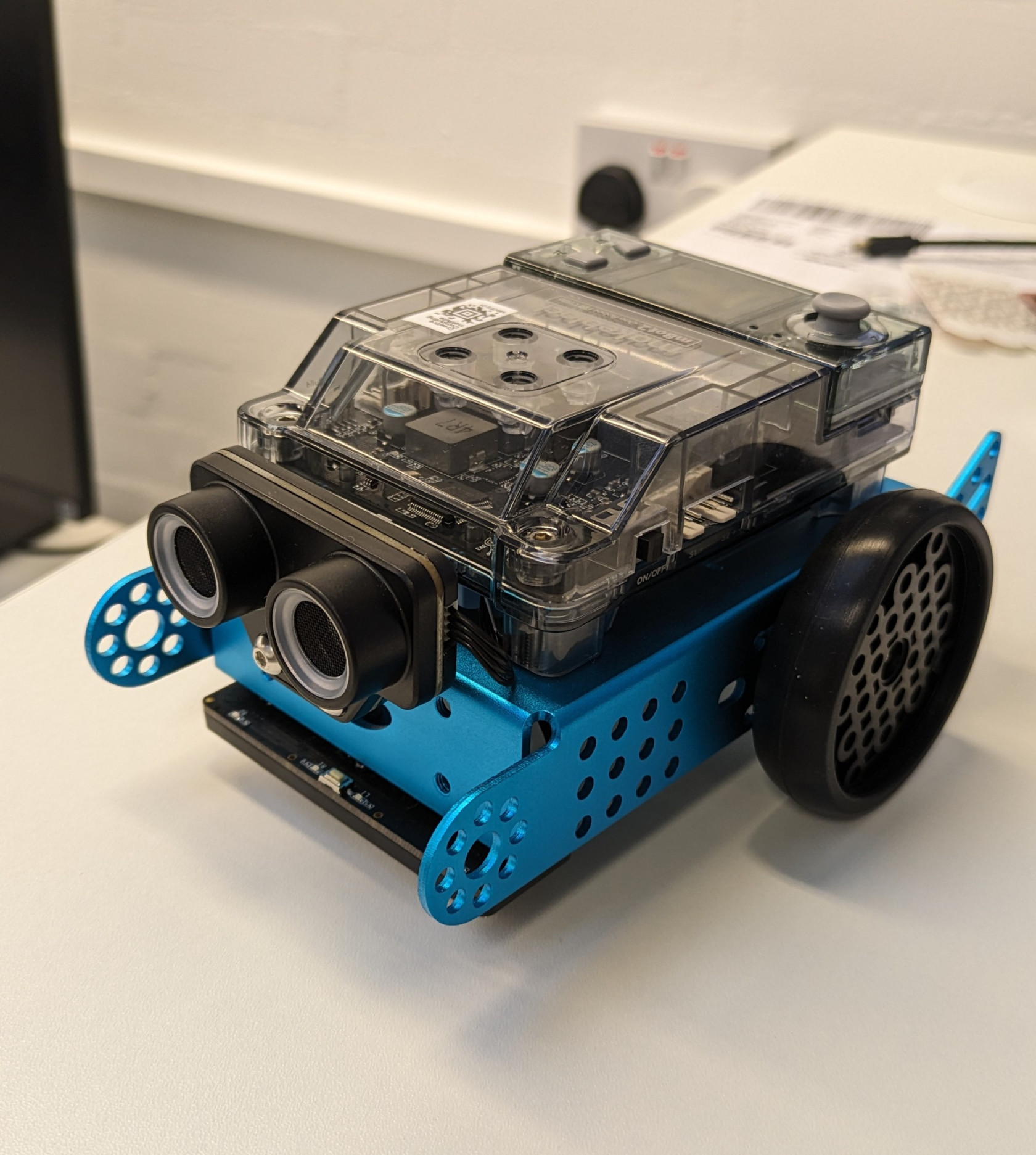Using mBot2 by makeblock education
What is it?
The mBot2 is an education robot designed to teach students about coding and robotics in an engaging and hands-on way.
Getting started
To learn more about mbot2, such as connecting to it and programming it, please refer to the Operation Guide.
Software requirements
mBlock5
The software that is used to control and communicate with mBot2 is called mBlock5. There are two versions of this software.
- PC version - This version runs locally on your machine.
- Web version - This version runs on a web browser cab be found here. However, you will need to download a software called mLink for this method to work.
All the necessary software you need to download can be found here.
mblock-Python Editor
The mBot2 can also be programmed using python. This can be achieved through the python editor present within the mBlock5 software.
If you have the mBlock5 software running locally on your machine, then you can access the python editor by clicking on the python button that is at the top left of your screen.
There's also a web version of the python editor and can be found here. Make sure you also download the mLink software, otherwise, this will not work.
To learn more about using mBlock5 or the python-editor, please refer to the Programming Guide.
Additional Resources
If you need any help with mblock5 or mBot2, please refer to the Help Hub.