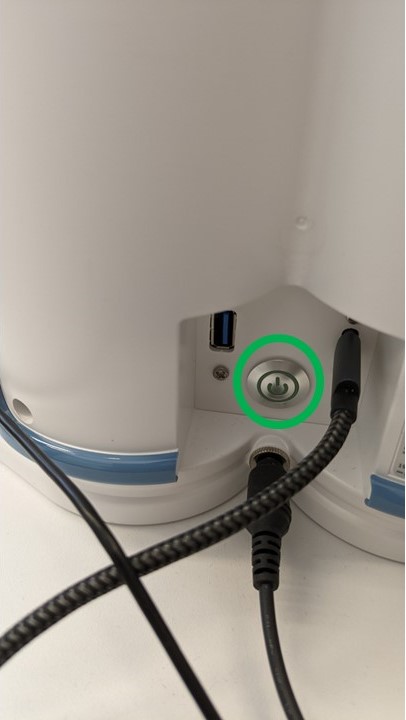Using QTrobot
What is it?
QTrobot is described an expressive humanoid social robot.
What can it do?
Using its inbuilt functions and APIs you can get it do some interesting things. Have a look at its competences page to get a full understanding of its capabalities.
Powering on/off
Power on
To power on QTrobot, press down on the power button that is located behind the robot. You will see QT's head raise up and a face will be displayed on the screen that's on its head.
Power off
To power off QTrobot, simply press down on the power button. You should see the motors of the robot disengage and after a couple of minutes, the screeen on QT's face will flash blue. After this, switch off the powersupply to the robot. This concludes the power off procedure.
How can I program it?
There are two ways of programming QTRobot.
Everything you need to get started with programming the QTrobot can be found here
Additional Resources
- LuxAI S.A. githubpage - click here
- QTrobot questions and answers - click here