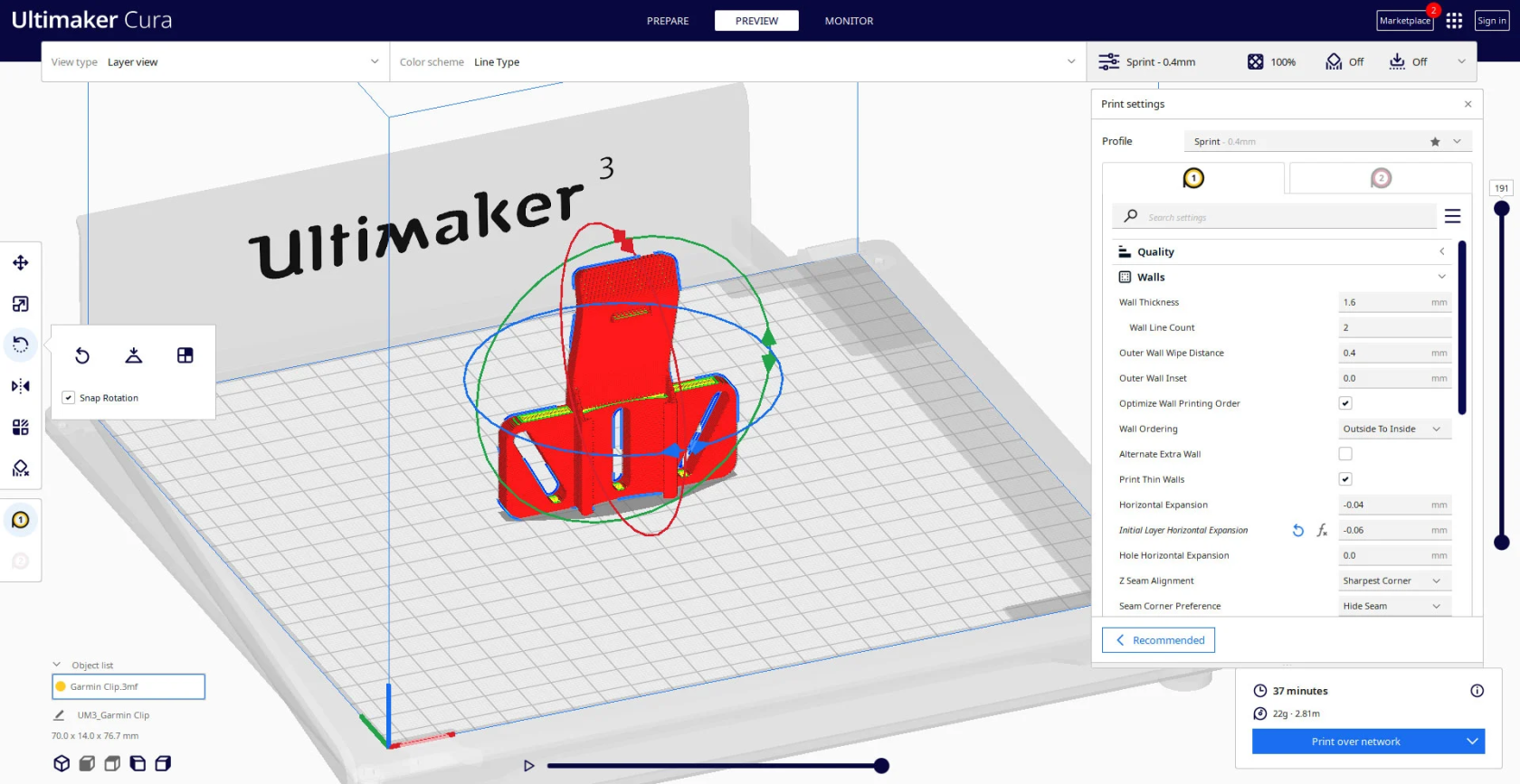CCI Technical Skills Workshops

Starting in the 2023 academic year, the CCI technicians have been running a programme of Technical Skills workshops, focussed on developing essential skills for making work in the CCI. These cover a range of practical topics, including electronics, fabrication, networking, server programming and more. This page documents past workshops, and provides links to notes and resources for anyone who's missed a workshop / would like to follow up.
Workshops are currently every Wednesday, 2-4pm, in PR-B501-02. The subject of each weeks' workshop is announced on Mondays, in the #technical channel on Slack and on the noticeboard by the lifts in Peckham Road. Each workshop is walk-in (no registration required), and doesn't depend on coming to any of the other workshops. All students and staff are welcome. These workshops are now being recorded and are available on Panopto here.
If you would like to suggest a future workshop (or suggest someone you think should run one) you can do so using this form. The only way to acquire a sticker is to attend a workshop :)
11/10/23: Unix Command Line Programming
Technician: Agnes
The 'command line' (AKA terminal on mac) is a way to interact with your computer using text. To do this workshop on a Windows computer, you will want to install a Unix-type command line (instead of the default Command Prompt), the one I recommend is Git Bash. On mac and linux you don't need anything new.
This workshop was based on the carpentries workshop on the Unix command line, which provides a thorough set of notes to work through. Other interesting links for command line resources include:
- Agnes' collection of interesting command line tools
- Melanie Hoff's Folder Poetry workshop
18/10/23: Intro to Git
Technician: Agnes
This workshop is to introduce git, using the Command Line. This isn't the only way to interact with git, and lots of people at the CCI also like to use Github Desktop. This workshop is based on the carpentries intro to git workshop. If you have a windows computer, you will want to install Git Bash.
25/10/23: 3D Sprinting
Technician: Chris
3D Sprinting! The fastest print wins... Learn the ins and outs of using Ultimaker Cura to slice 3D models finishing with a race to create the fastest printing cube possible. Bring a laptop and download the latest version of Ultimaker Cura here.
01/11/23: Blender for Beginners
Technician: Lieven
Blender is a super awesome, free and open source software for 3D modelling, sculpting, rendering, animation and more! Whether it is for creating game assets, installation sketches, motion / infographics, 3D scans, robotics, virtual production, fabrication or just having fun. This workshop uses the free Blender software: on the CCI MacBooks you can use 'UAL Self Service' to install it, or 'Zenworks' on the CCI Windows PC's. A three-button mouse is definitely recommended, but not strictly required.