How can I show the whiteboard in the classroom?
In classrooms with fixed wall mounted whiteboards we've setup the system so that you can press 1 button to configure the room to record and magnifiy the whiteboard(s).
Switching to the whiteboard
All you need to do is select the approriate whiteboard from the source tab
The system will change the screens to display the camera, and steer the camera at the selected whiteboard.
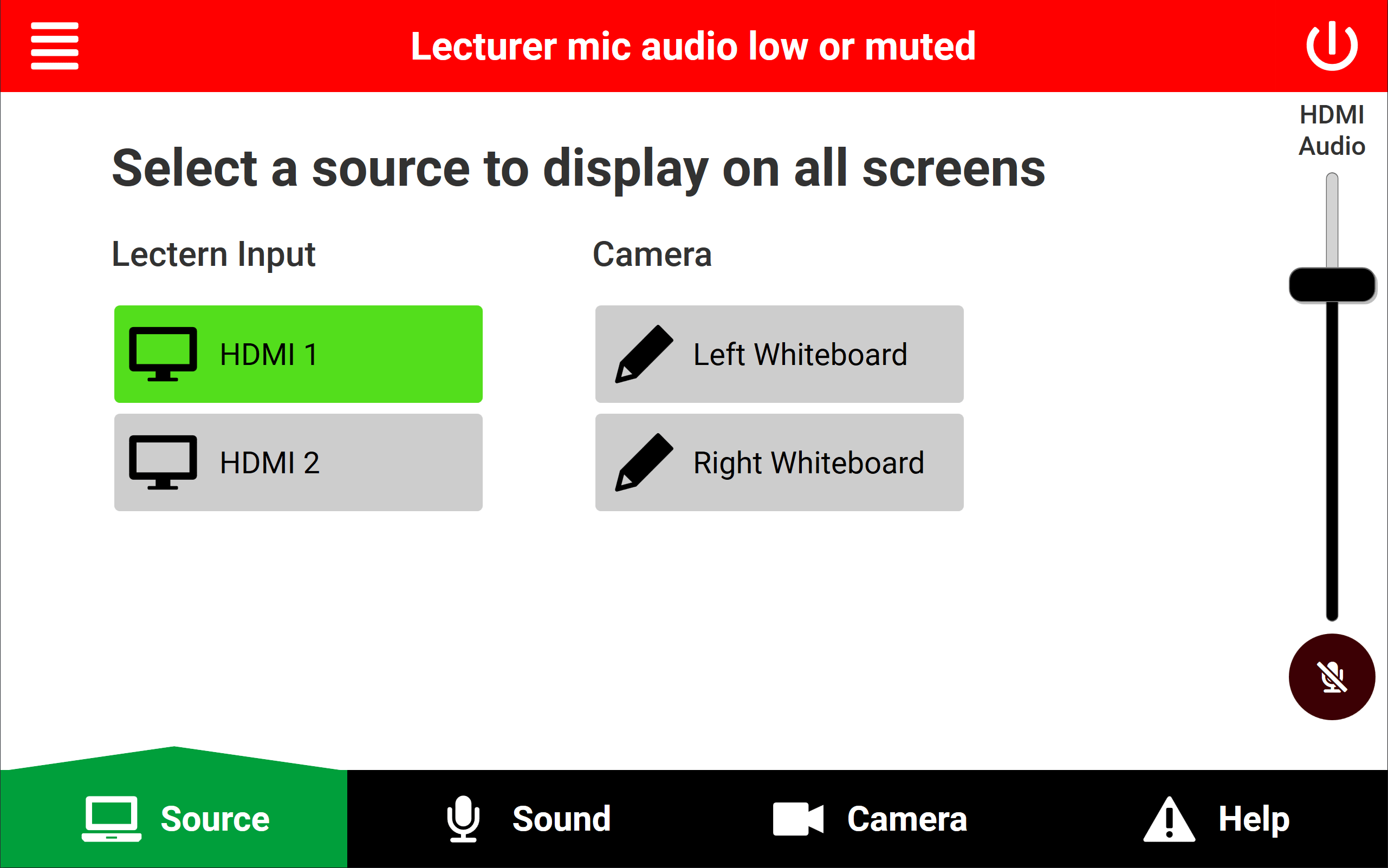
Switching back to normal
When you are ready to go back to your laptop, or want the camera to point back to the lectern, just press HDMI 1.
The camera will turn, the screens will change back.
Why should I use this feature?
By using this feature both the students in the room, and online can see what you are writing on the whiteboard.
If you don't use this feature students watching back online will miss out on your notes on the whiteboard, and in larger rooms students won't be able to see the whiteboard at the back of the classroom.
