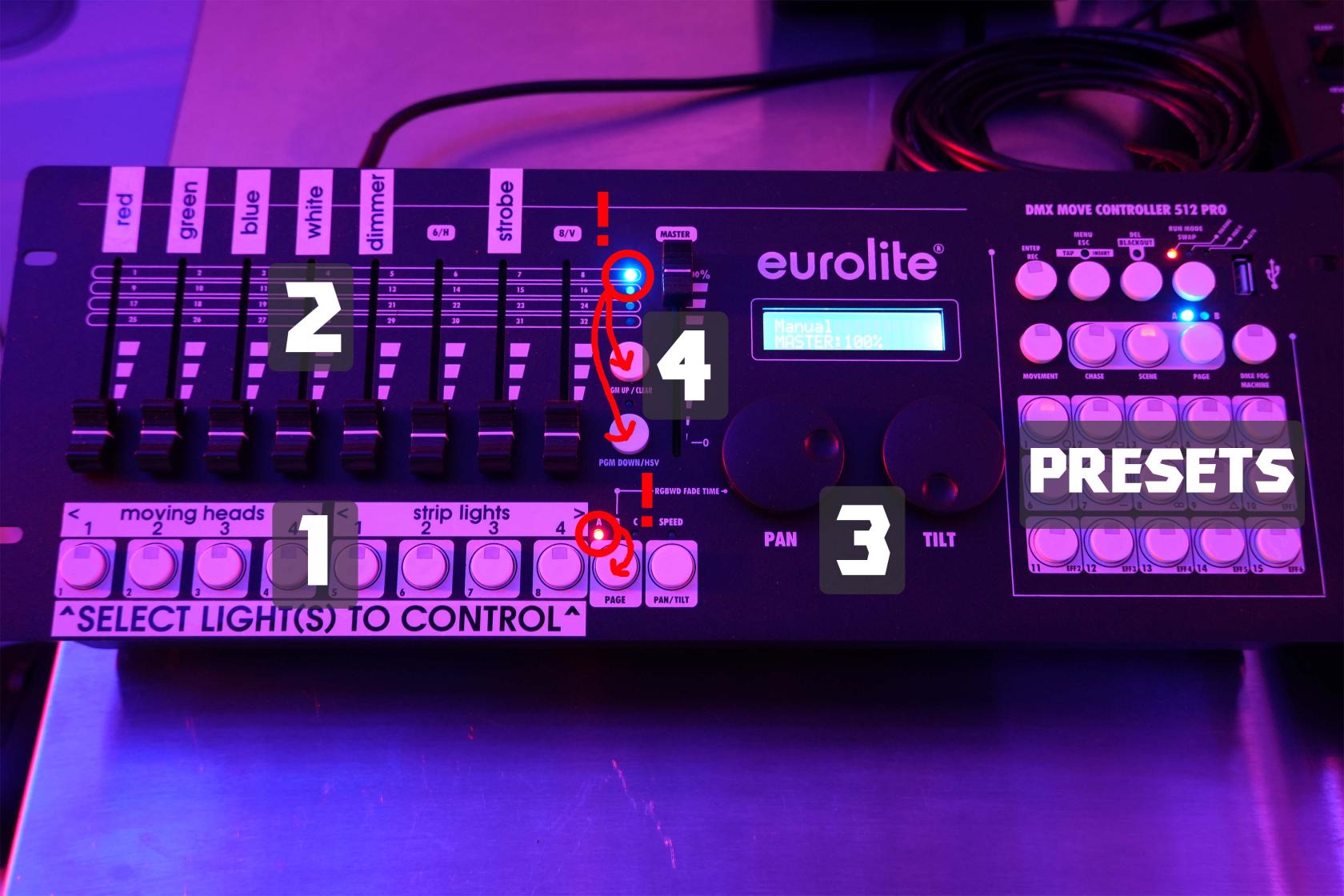DMX Lighting Desk (or how to easily adjust the lights!)
Turning on the lights, and the DMX controller
Use the mains power switches on the wall behind the DJ / lighting bench to turn on the lights.
Some fans should come on, and the 'moving heads' will move for a second while they calibrate.

The ON/OFF switch of the Eurolite DMX controller is located on the backside towards the right of the unit.
Using the Eurolite DMX lighting controller
Thie simple little lighting desk gives full control over all the (permanently mounted) stage lights in the lab.
To change colours, simply:
(1) Toggle the light(s) fixtures that you want to control using the bottom row of buttons.
(2) Adjust the faders above to change Red, Green, Blue, White, Strobe, etc. Verify that
(3) Turn the pan and tilt dials to move any selected moving heads
(4) The main dimmer controls everything, so make sure it is open if you do not see anything!
The strobe and dimmer should be open, too.
(5) ... repeat for any of the other lights you want to adjust.
That's it!
There are a few built-in colour presets, too: see the 15-button section located on the right.
Not all of those are assigned at the moment.
If the lights are turned on, but nothing happens:
~ make sure that 'PAGE' (the red LED) is set to 'A'
~ make sure the 'PGM' (blue LED next to the faders) is set to 1-8, the top row.
~ make sure the dimmers and strobe are all open
If weird things happen:
~ make sure none of the presets are toggled on by mistake.
~ talk to a technician!