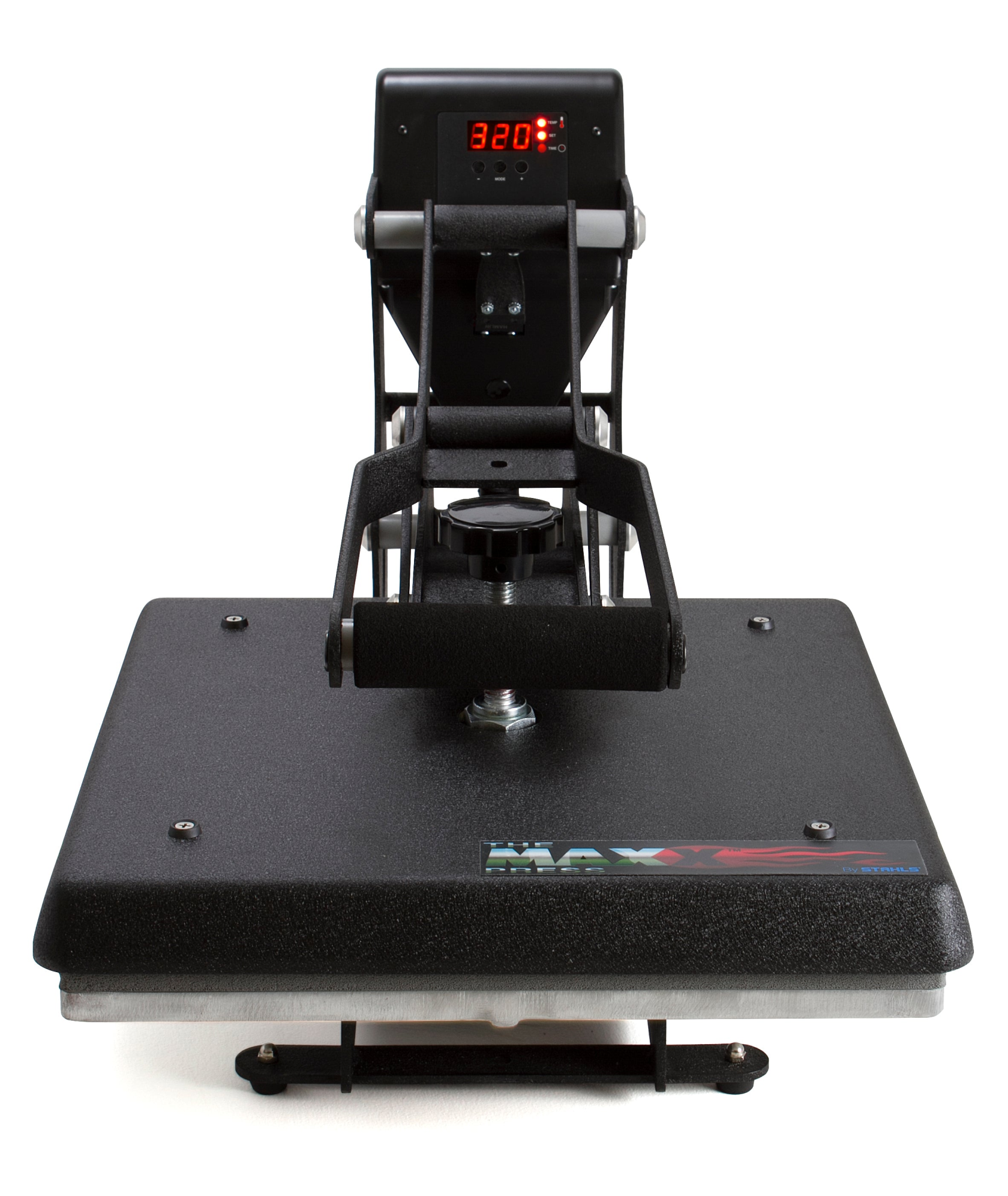T-Shirt Press: "The Clam"
The CCI has a MAXXX Digital Clam (aka the T-Shirt press), which can be programmed to maintain a specific temperature and pressure for a set amount of time. This machine is most commonly used to print tshirts using heat sensitive vinyl, and because it gets hot, it requires a full safety induction to use.
Cutting Vinyl
Hot flex vinyl can be cut either by hand or using our vinyl cutter -- a full guide to doing this is available here.
Safe Systems of Work
You must have had an induction to use this equipment. Additionally, we have Safe Systems of Work documents available in English and Mandarin pinned next to the machine. If it would be helpful for you to have this translated into another language, we are happy to do this!
1. Make sure a technician is present
This machine is intended to be used with supervision -- before turning the machine on, check someone will be around in the physical computing or textiles lab for the duration you are using it.
2. Use the correct vinyl
Check that the materials you are planning to use are correct for the machine (vinyl sheets, cotton or polycotton fabric). Note that the correct heat flex vinyl is available as sheets -- the vinyl rolls are for sticking to walls, and are not suitable for the t-shirt press.
3. Ensure the machine is set for the correct time
To print Hot Flex vinyl safely, the machine should be set to run at 170 degrees for 20 seconds. This should be set by default -- if you think you need to run at a different temperature/time, or you believe the machine has been set differently, please talk to a technician.
4. Ensure vinyl correct side up
Hot flex vinyl should be placed on the machine with the shiny side facing up, and the matte side facing toward the fabric you want to print on.
5. Ensure correct pressure settings
The machine should be set up correctly for printing t-shirts. If you are printing on anything much thicker (e.g. a larger folded piece of fabric), adjust the screw at the top of the machine to loosen it. You need to be able to lock the arm in place (so that the counter starts) to print successfully.
6. Printing multiple layers
If you want to print multiple layers (for a multicoloured design), use greaseproof paper to protect the already-printed layers from sticking to the top of the machine.