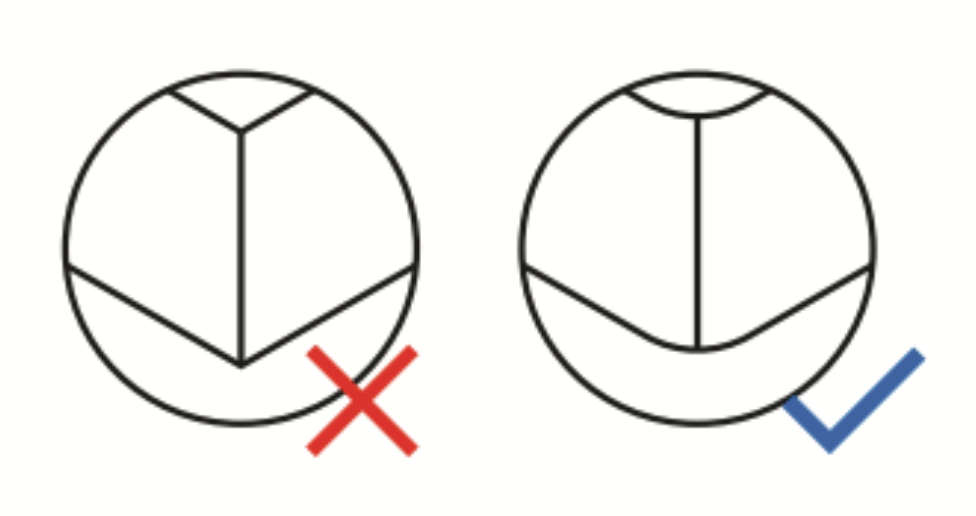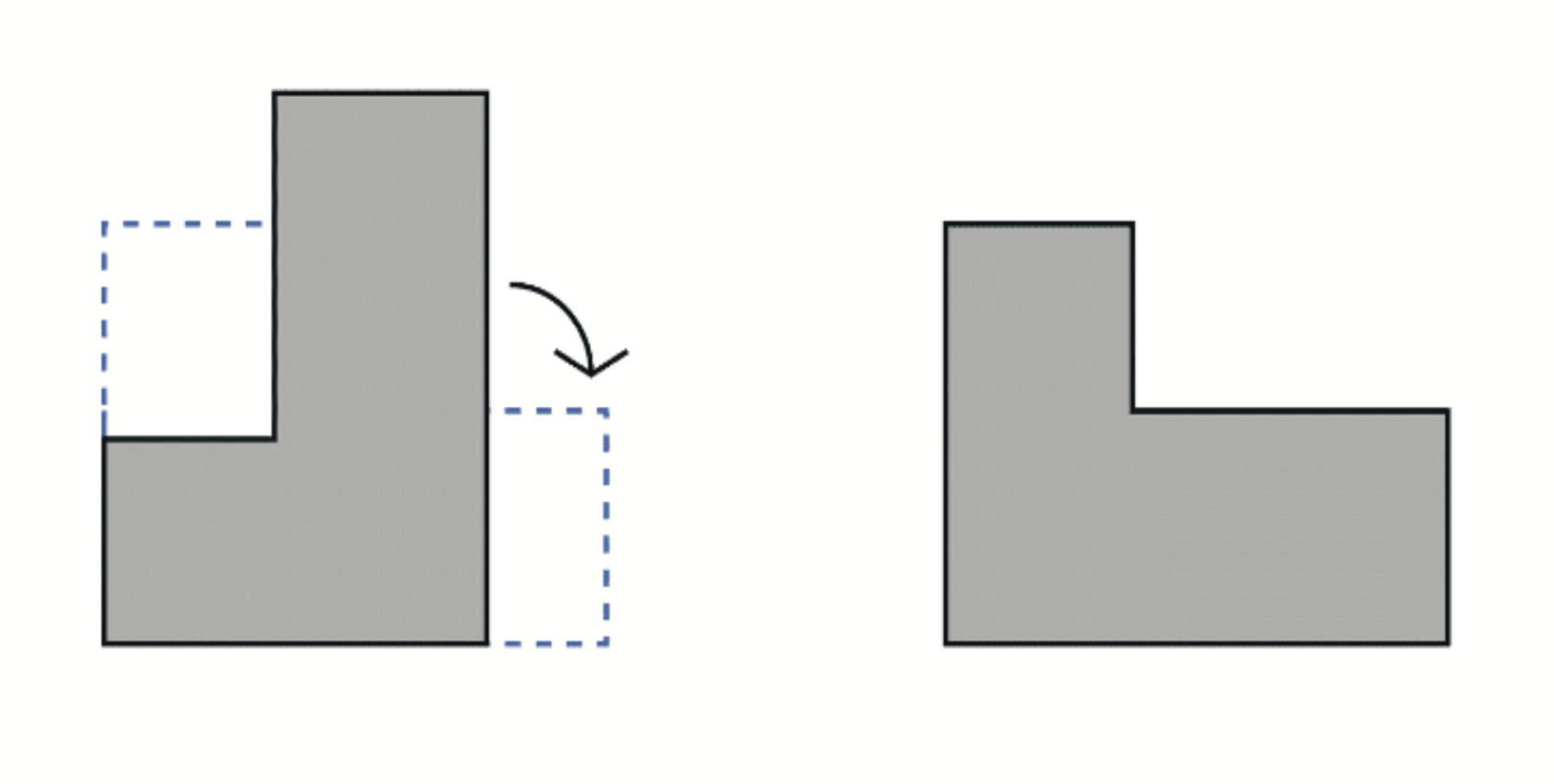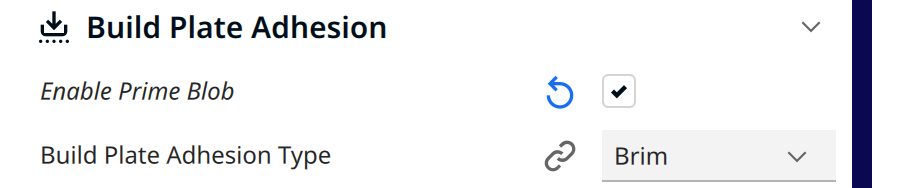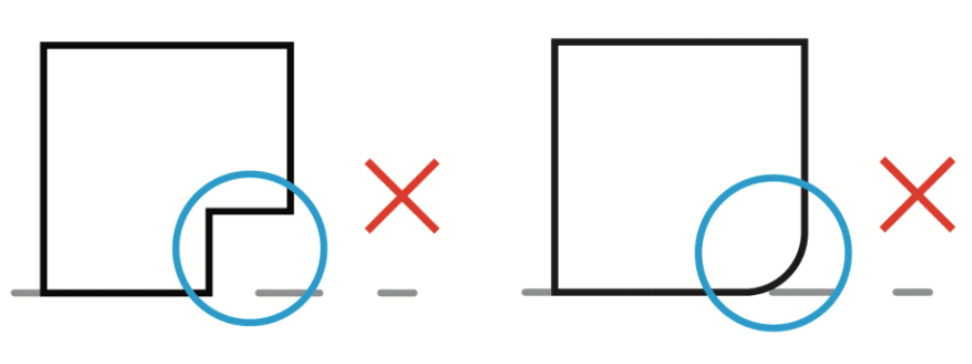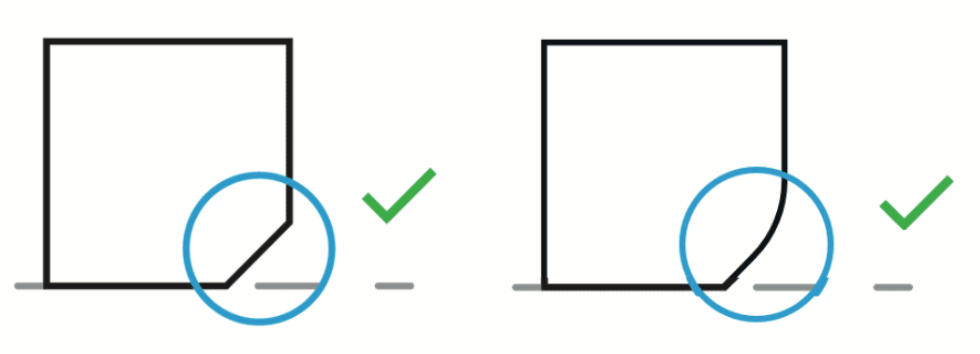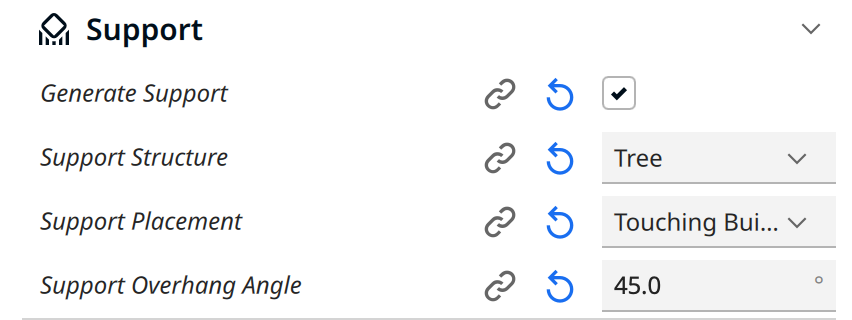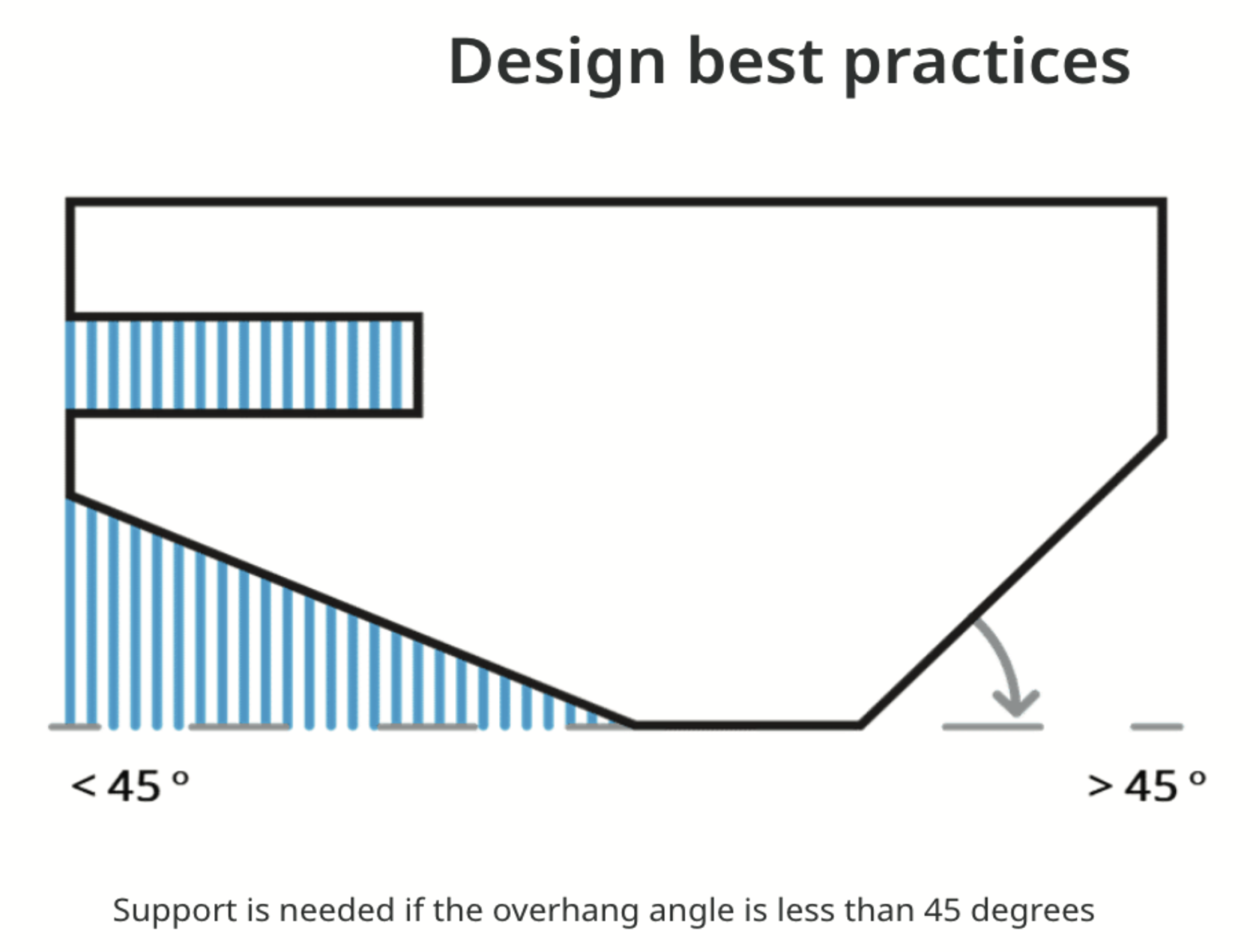Design Your Objects
Design Your Model
- Recommended software: Fusion 360 or Nomad/Zbrush.
(Rhino is nice if you are familiar, and choose Blender only if you have prior experience.) - Learning resource: Autodesk Learn
Export and Slice
- Export your design as STL (OBJ also works).
- Open the file in UltiMaker Cura and slice for printing.
- Export the print file as .ufp for the printer.
- Also save a .3mf project file, useful if you need to adjust settings later.
3D Modelling Tips
-
Do not use sharp edges on your models, or your model will bend away from the build plate. Use rounded or chamfered edges for better, smoother edges on your print. If you've already made the design, you could use a brim to stick it to the build plate. (Ultimkaer > Print Setting > Show Custom > Enable Prime Bolb ☑️ > BuildPlateAdhensionType - Brim)
- If you print something very small, could also use a raft or a brim to stick it to the build plate. (- The larger the bottom surface of your print is, the easier it will stick to the build plate. The trick to making it stick is to increase your base surface area.)
- If you have lots of small objects, print them close together to save on space and your print time.