Filaments Settings
PLA Basic but Important Printing Guide
Default settings won’t work, make sure you set them correctly in UltiMaker Cura.
Material
Printing Temperature: 215 °C
Build Plate Temperature: 75 °C
Support (if the object needs support)
Enable Generate Support
Set Support Overhang Angle to 45°
Build Plate Adhesion
Enable Prime Blob
Set Build Plate Adhesion Type to Brim
Where to find the print setting?
Open your Ultimaker Cura software
Follow the > important info page before you start.
Follow the set-up page, if it's the first time you use Cura > Set-up Page.
You will see the details above after you find the Show Custom in Print Setting
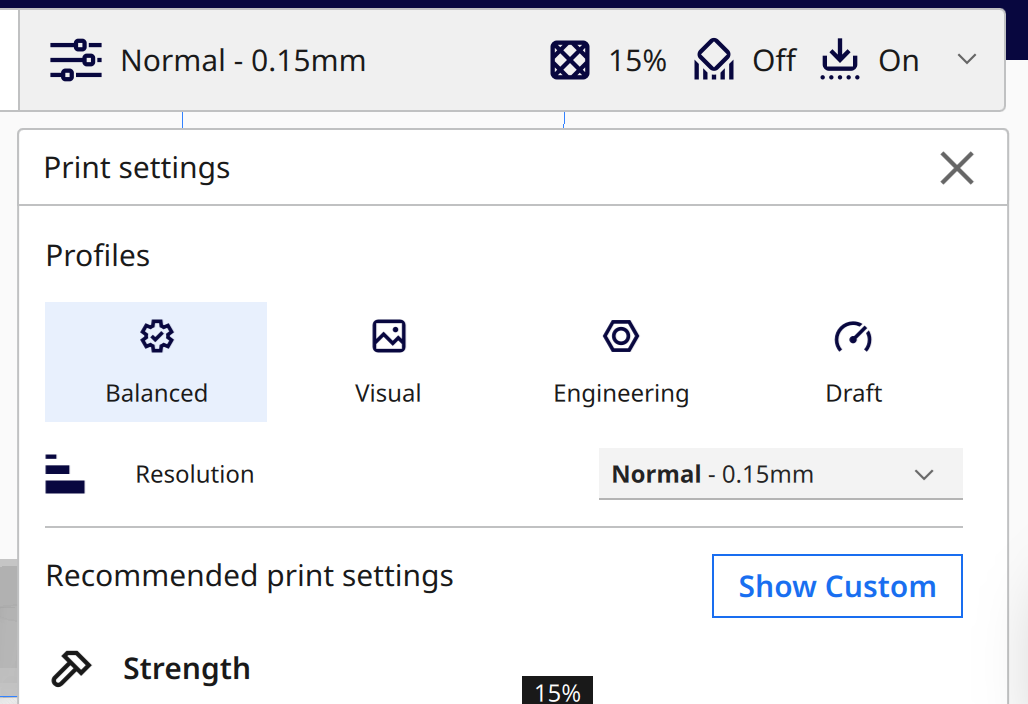
-
For example, if you are using PLA, set the printing temperature to 215°C and printing speed to 80–110 mm/s. (never forget to set the Support overhanging Angle to 45, unless for tailored solutions or your model doesn't need supports.)
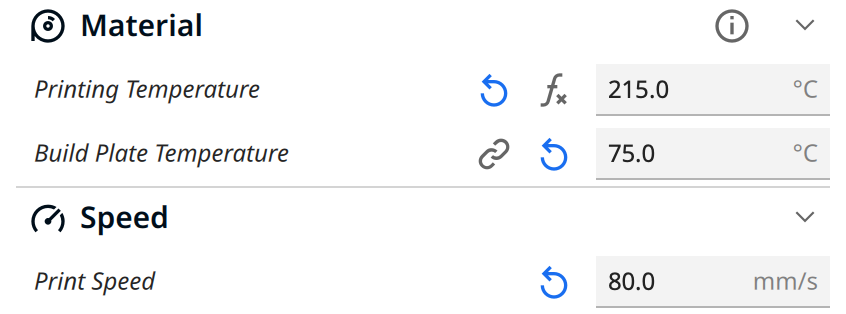

-
If using PVA as the second nozzle for supports, set the printing temperature to 225°C and speed to 35–50 mm/s. Use Normal Supports, and Build Plate Adhesion (Enable Prime Blob ☑️, type: Brim).
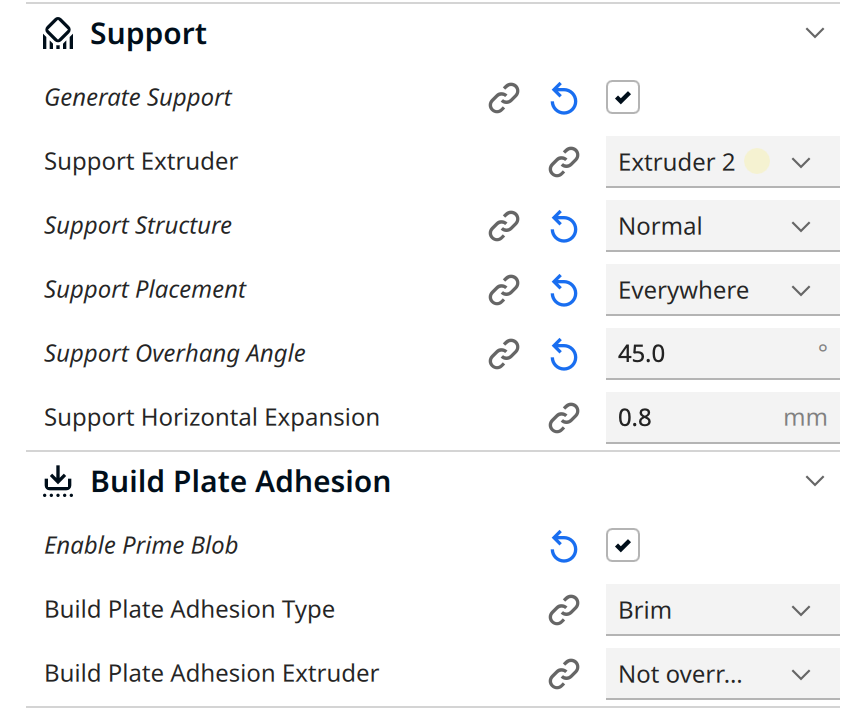
Other types of filament
- Build plate temperature should always be 75
- PLA printing temperature: 215, printing speed 80 - 120
- White Breakaway printing temperature: 225, printing speed 80 - 100
- TPU temperature: 225, printing speed 40 - 80
- PVA temperature: 225~245(Depends on the weather and filament condition) , printing speed 30 - 60, Normal Support
- PETG temperature: 245, printing speed 80 - 120
