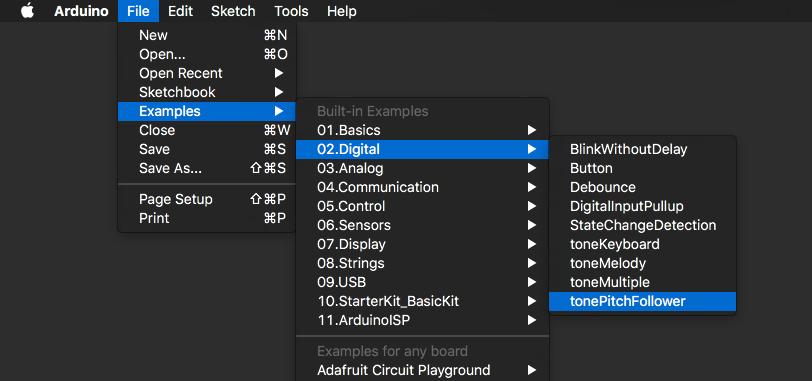Making sounds with a piezo
'Piezo' normally refers to an electrical component which can be used to make sound, however more broadly a piezo is a component that is susceptible to the two-way piezoelectric effect where pressing or squeezing the piezo element can create a small voltage, and vice versa a small voltage can create a small expanding/contracting movement.
Practically this means you can use a piezo to make sounds like a simple speaker, or act as a contact microphone.
In this tutorial we'll look at wiring it up to Arduino with the Tone feature to create a melody.
Wiring
Wiring is simple, there are just two wires, applying power causes the piezo to expand, just as applying power to an LED causes it to illuminate.
- Ground
- Power
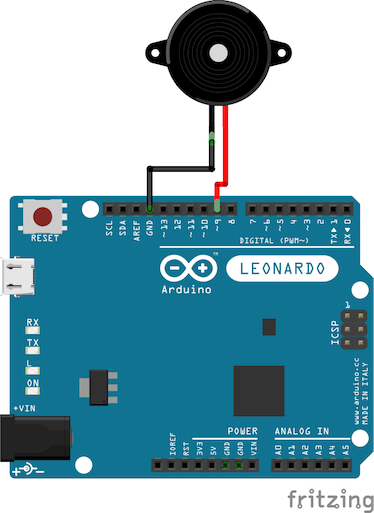
Getting started
To get started quickly you can use one of the examples from the Arduino examples menu: