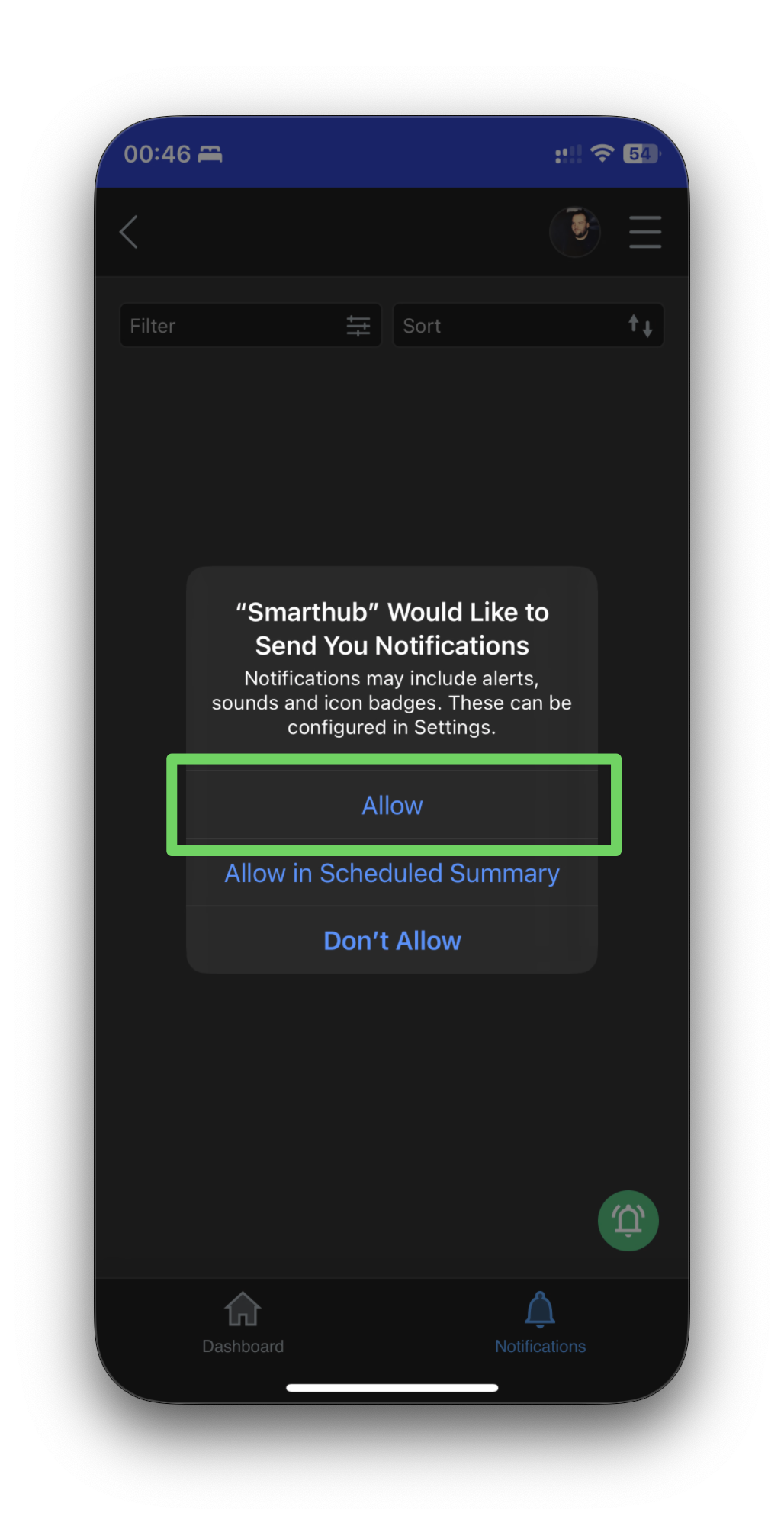How to enable notifications from the ORB app
Step 1 - Open the app
Open the app, if you haven't installed it follow the instructions to install the app first.
Step 2 - Press "Notifications"
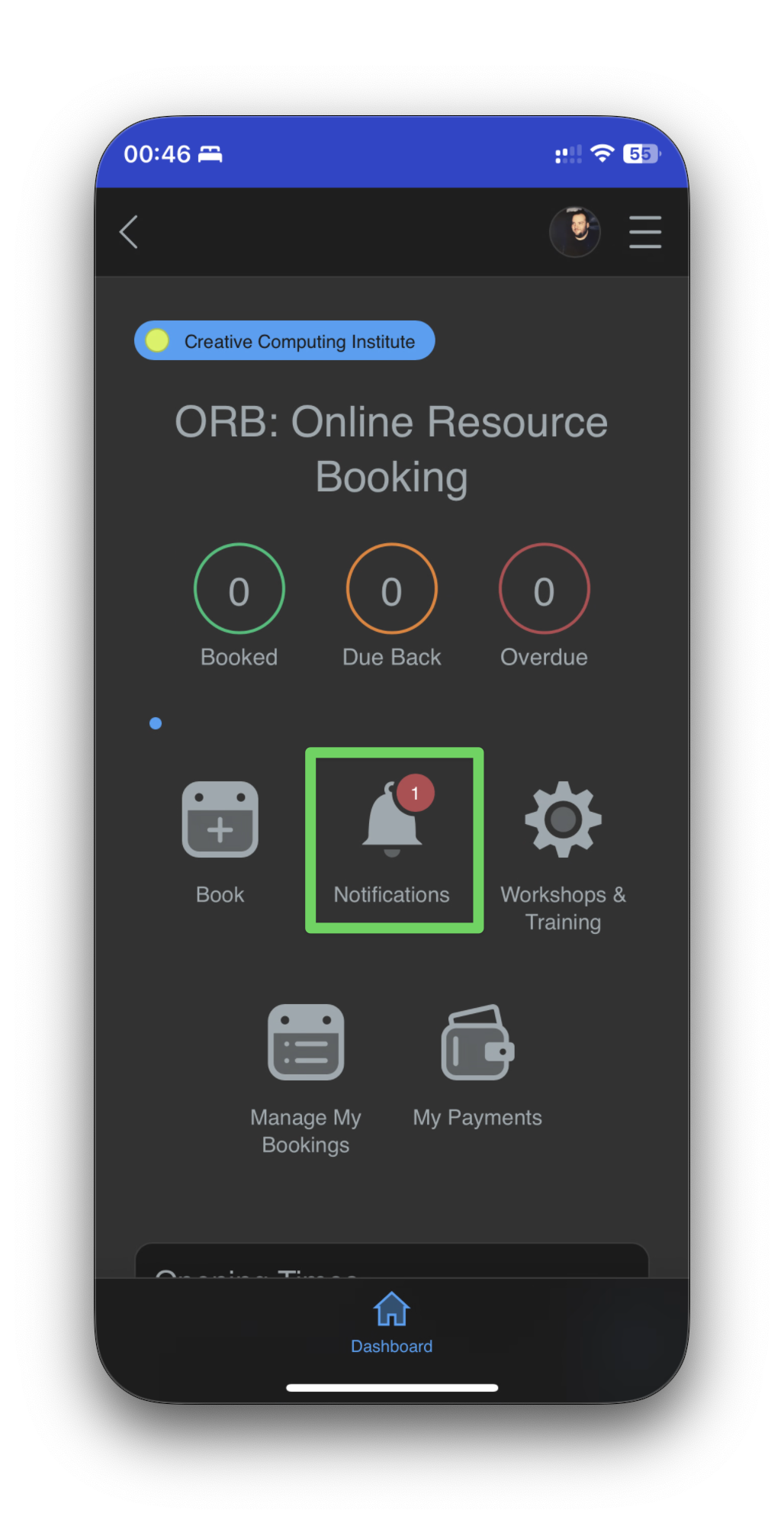
Step 3 - Tap the bell icon in the bottom right corner
Step 4 - Allow the app to send notifications