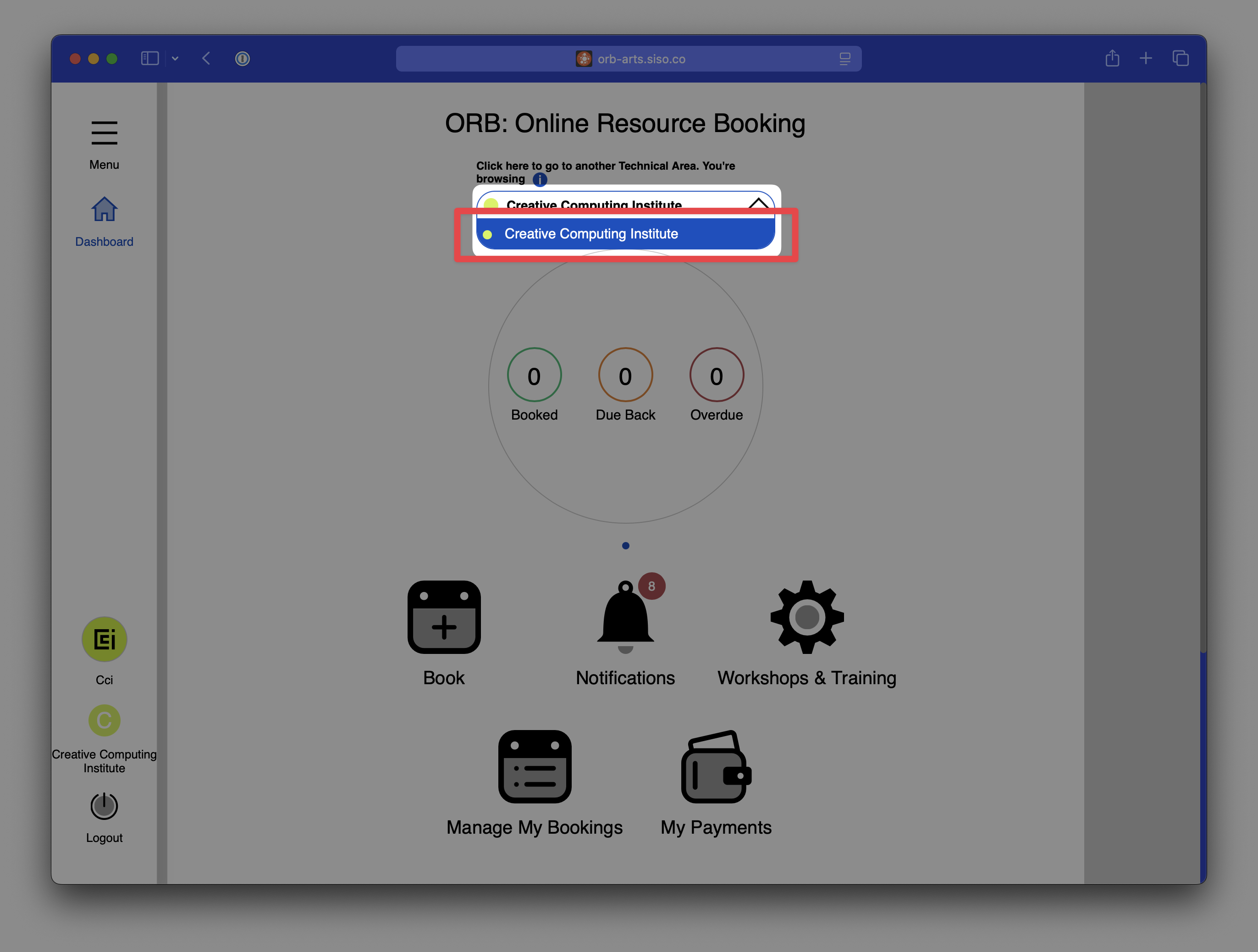How to access the CCI ORB
How to Login
You can log in to ORB using your UAL username and password:
- Go to orb.arts.ac.uk.
- Enter your UAL username and password.
- Press Login.
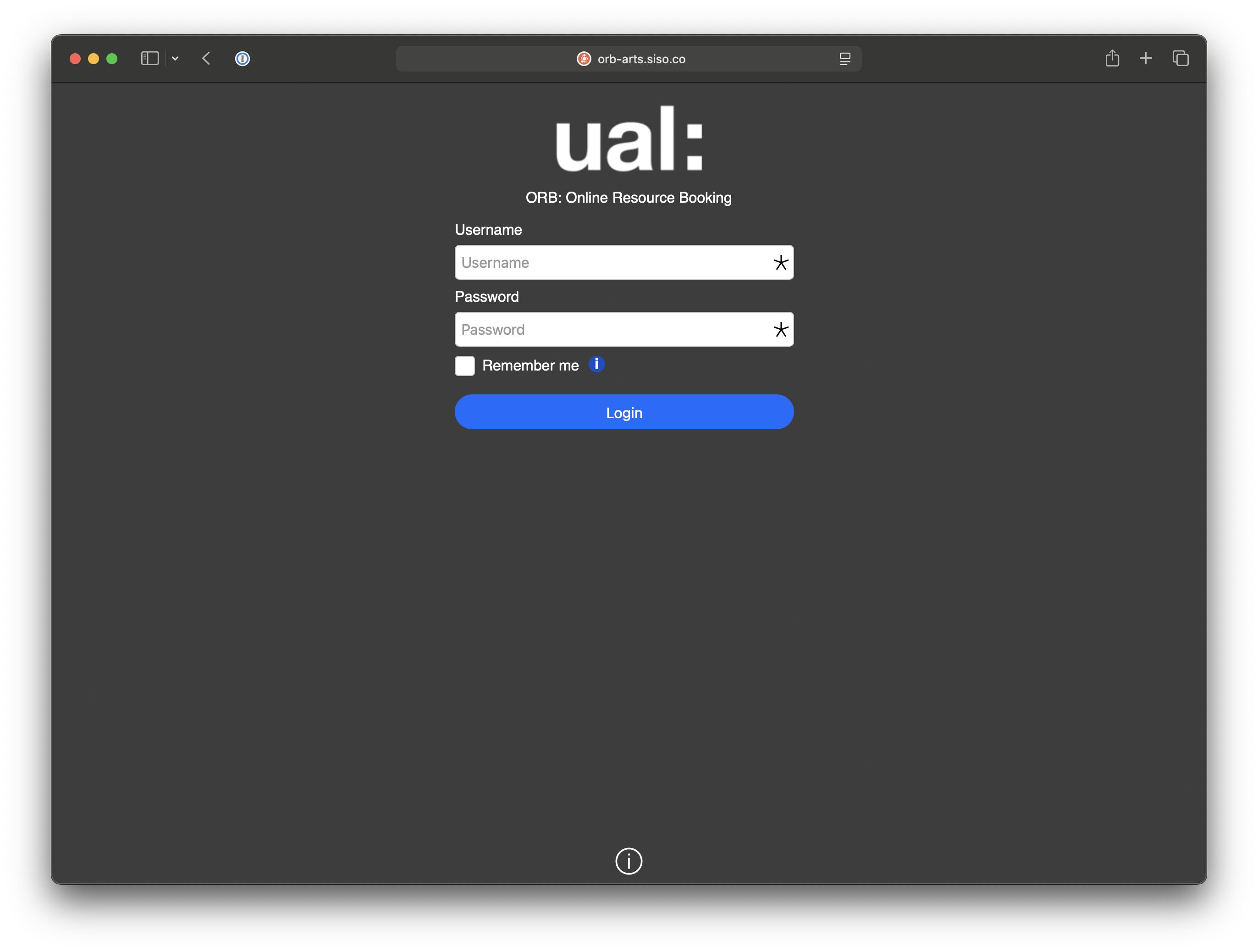
How to make sure you are in the right store.
You must make sure that you are in the CCI store; otherwise, you won't be able to access any of our resources.
Students studying courses across multiple UAL colleges or institutes can switch between stores to access the resources of the other college or institute.
You can see which store you are using on the sidebar and on the dashboard after you log in:
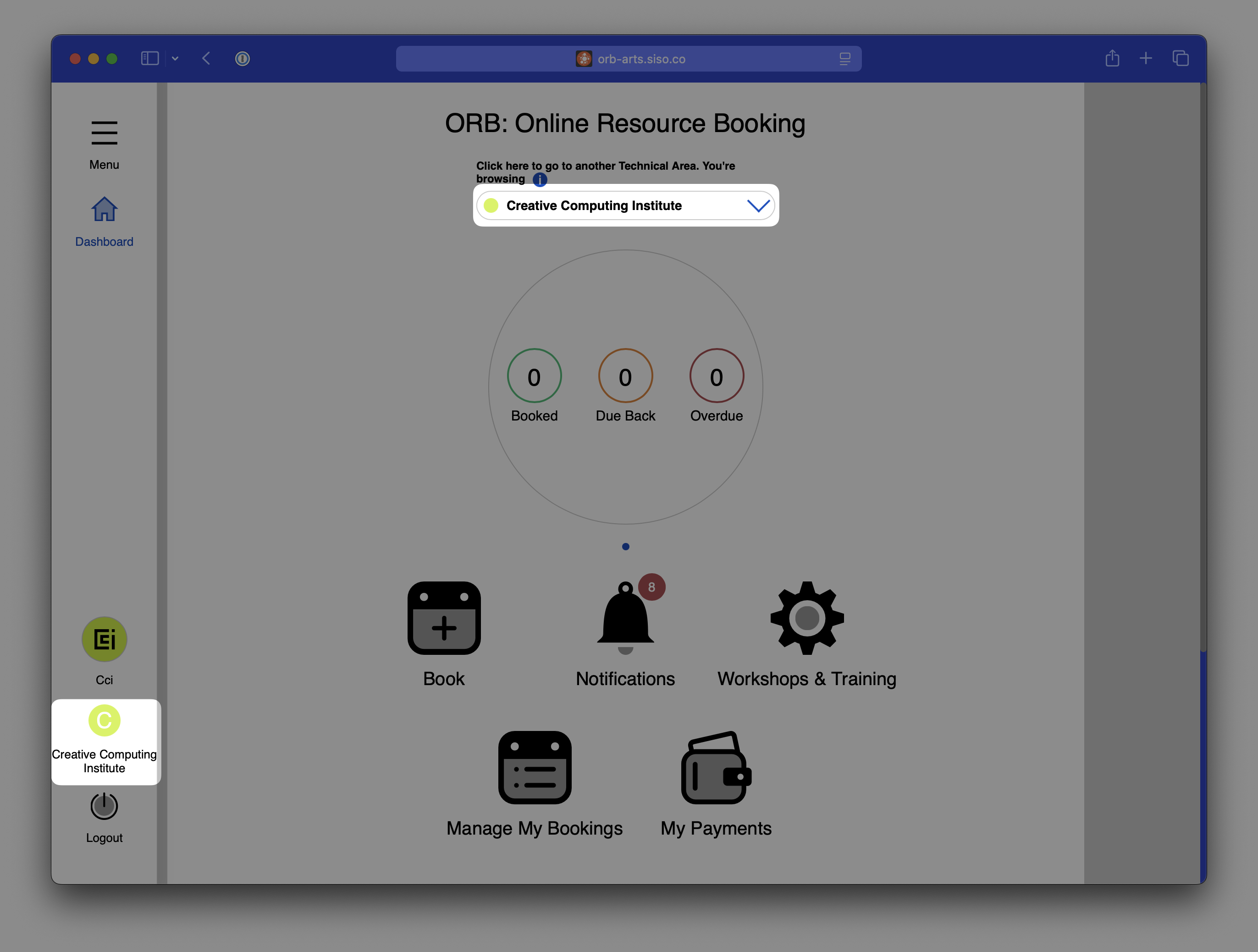
How to change stores.
You can change stores by clicking on either of these locations and selecting the store you want to go to.